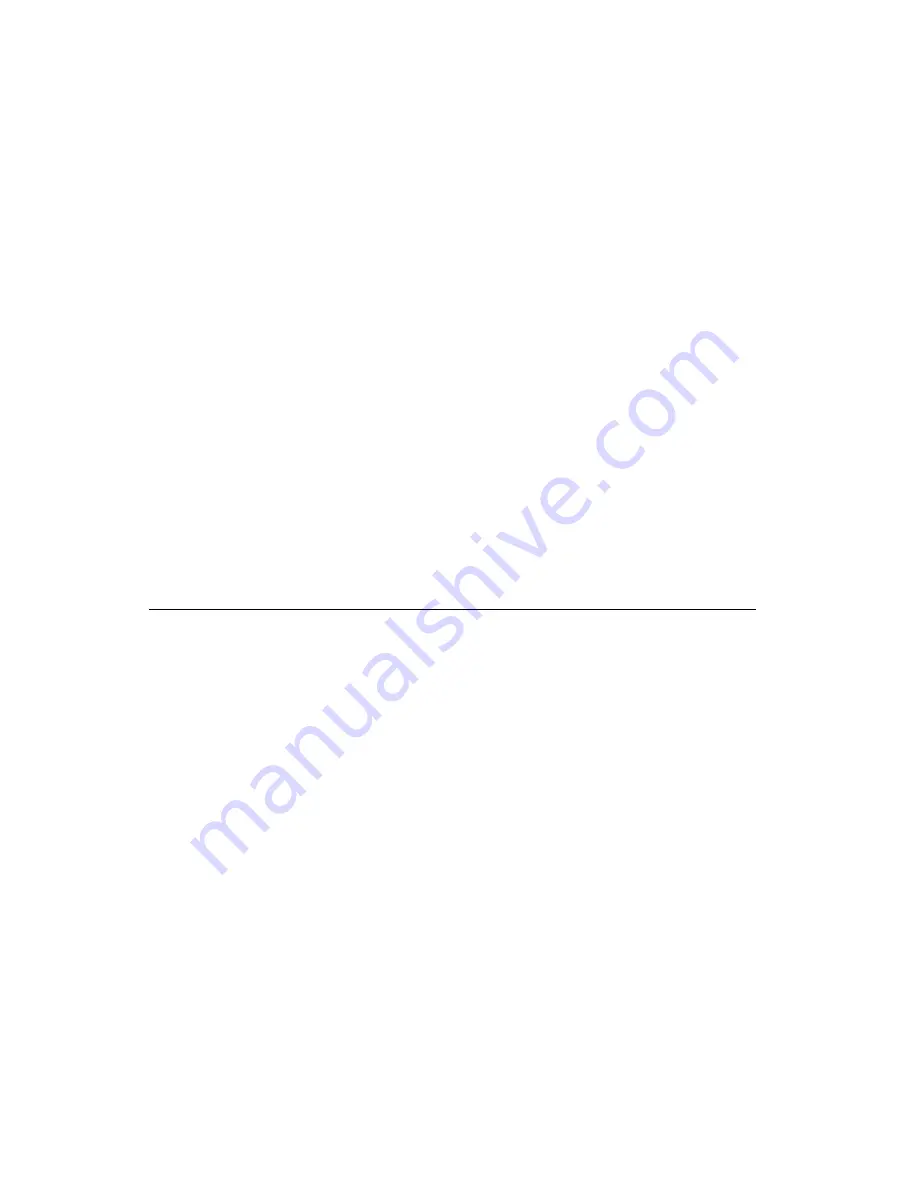
LabVIEW, National Instruments, NI, ni.com, the National Instruments corporate logo, and the Eagle
logo are trademarks of National Instruments Corporation. Refer to the
Trademark Information
at
ni.com/trademarks
for other National Instruments trademarks. Other product and company
names mentioned herein are trademarks or trade names of their respective companies. For patents
covering National Instruments products/technology, refer to the appropriate location:
Help»Patents
in your software, the
patents.txt
file on your media, or the
National Instruments Patent Notice
at
ni.com/patents
. Refer to the
Export Compliance Information
at
ni.com/legal/
export-compliance
for the National Instruments global trade compliance policy and how to
obtain relevant HTS codes, ECCNs, and other import/export data.
© 2011 National Instruments Corporation. All rights reserved.
373613A-01
Nov11
•
What has changed about the system? Did you recently move the
system? Was there electrical storm activity? Did you recently add a
new module, memory chip, or piece of software?
Things to Try
•
Make sure the chassis is plugged in to a working power source.
•
Check any fuses or circuit breakers in the chassis or other power
supply (possibly an uninterruptible power supply).
•
Make sure the controller module is firmly seated in the chassis.
•
Remove all other modules from the chassis.
•
Remove any nonessential cables or devices.
•
Try the controller in a different chassis or a similar controller in this
same chassis.
•
Clear the CMOS. (Refer to the
System CMOS
section of the
NI PXIe-8115 User Manual
.)
•
Recover the hard drive on the controller. (Refer to the
Hard Drive
Recovery
section of the
NI PXIe-8115 User Manual
.)
For more troubleshooting information, refer to the
NI PXIe-8115 User
Manual.
The manual is in PDF format on the documentation CD included
with your controller and on the National Instruments Web site,
ni.com
.
What If I Can’t See the Video?
This problem usually results from having the video card output set past the
limits of the monitor. You will need to boot Windows in Safe Mode. To do
this, reboot the controller. As Windows begins to boot, hold down <F8>.
You should now be able to reset the video driver to lower settings. Try
setting the resolution to 640 × 480 and the refresh rate to 60 Hz. Once you
reboot, you can raise these values again, using the test option in Windows.
These settings are accessible through the
Advanced
tab of the
Display
item
in the
Control Panel
. Alternately, you can try a different monitor,
preferably a newer and larger one.
If the system has been booted to Windows without a monitor attached, the
driver may have defaulted to the video output connector being disabled.
Press <Ctrl-Alt-F1> to re-enable the video display in Windows. Press
<Ctrl-Alt-F4> to re-enable a video display. For more information, refer to
KnowledgeBase 3OHCFRD8 at
ni.com/support
.






















