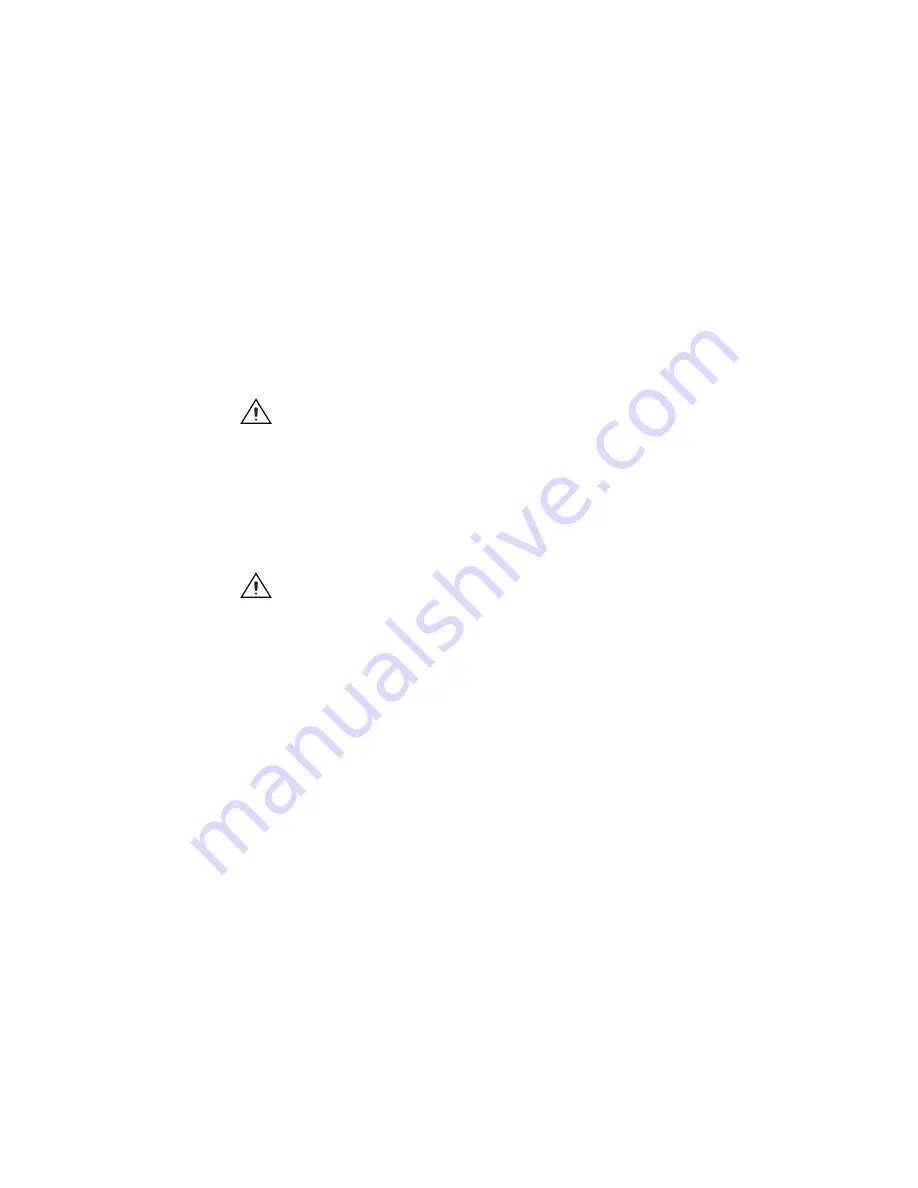
NI-DNET Hardware and Software for Windows
4
ni.com
Install Your PCMCIA-CAN Card
Caution
Before you remove the card from the package, touch the
antistatic plastic package to a metal part of your system chassis to
discharge electrostatic energy, which can damage components on your
CAN card.
1. Insert the card into a free PC Card (PCMCIA) socket.
2. Connect your PCMCIA-CAN cable to the card.
section.
Install Your PXI-CAN Card
Caution
Before you remove the card from the package, touch the
antistatic plastic package to a metal part of your system chassis to
discharge electrostatic energy, which can damage components
on your CAN card.
1. Be sure your PXI or CompactPCI chassis is powered off, and unplug the
computer.
2. Choose an unused PXI or CompactPCI peripheral slot.
3. Remove the filler panel for the peripheral slot you have chosen.
4. Touch a metal part on your chassis to discharge any static electricity that might
be on your clothes or body.
5. Insert the PXI card into the selected slot. Use the injector/ejector handle to
fully inject the card into place.










