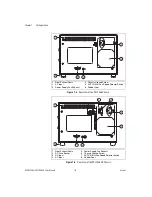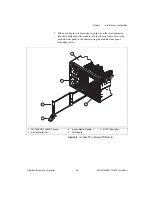Chapter 2
Installation and Configuration
NI PXI-1036/PXI-1036DC User Manual
2-10
ni.com
PXI System Configuration with MAX
Configuration of the PXI system is handled through Measurement &
Automation Explorer (MAX), included on the NI Driver CD-ROM
packaged with your kit. MAX creates the
pxisys.ini
file that defines the
layout and parameters of your PXI system. After installing the software on
the NI Driver CD-ROM, the MAX icon will be present on the desktop. The
configuration steps for single or multiple chassis systems are the same.
Figure 2-6.
Chassis Configuration in MAX
Basic PXI System Configuration
Refer to Figure 2-6 while completing the following steps:
1.
Launch MAX.
2.
In the
Configuration
tree, click the
Devices and Interfaces
branch to
expand it.
3.
If the PXI system controller has not yet been configured, it will be
labeled
PXI System (Unidentified)
. Right-click this entry to
display the context menu and then select the appropriate controller
model from the
Identify As
submenu.