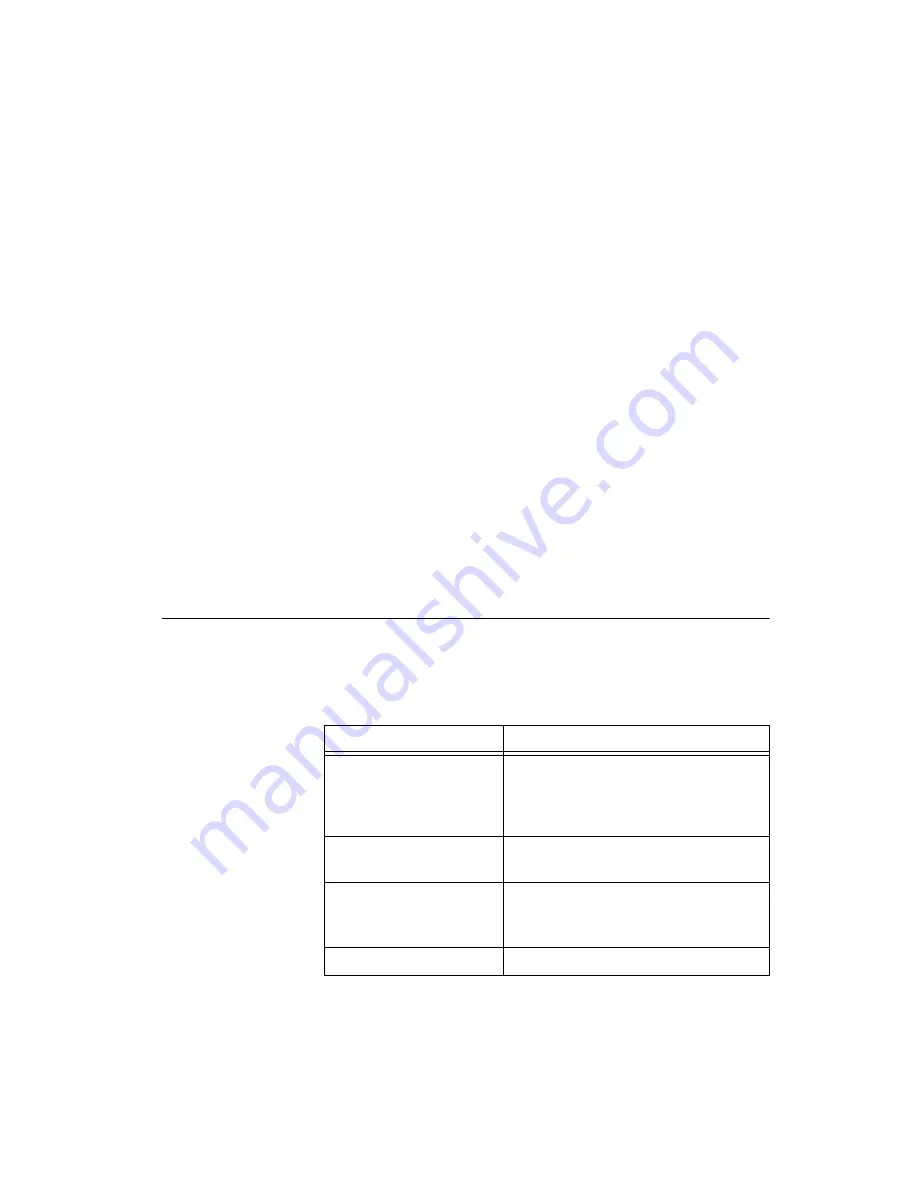
Chapter 3
Maintenance
©
National Instruments Corporation
3-5
NI PXI-1010 Chassis User Manual
Complete the following steps to check or replace fuses:
1.
Remove the appropriate fan and filter from the rear of the chassis,
following the instructions in the
SCXI Subsystem Fan Filter Cleaning
section in this chapter
.
Make sure to power off the chassis and remove
the power cable.
2.
The fuse marked with a on the backplane is for the positive
analog supply, and the fuse marked with a copper – is for the negative
analog supply. To check whether a fuse is blown, connect an ohmmeter
across the leads. If the reading is not 0
Ω
, replace the fuse.
3.
Use a pair of needle-nose pliers to carefully extract the fuse.
4.
Take a new fuse and bend its leads so the component is 1.27 cm
(0.5 in.) long (the dimension between the fuse sockets), and clip the
leads to a length of 0.635 cm (0.25 in).
5.
Using the needle-nose pliers, insert the fuse into the socket holes.
6.
Repeat, if necessary, for the other fuse.
7.
Check the fan filter and, if it is dirty, clean it as described in the
SCXI
Subsystem Fan Filter Cleaning
section of this chapter.
8.
Reinstall the fan and filter.
Troubleshooting the PXI-1010
Refer to Table 3-1 to troubleshoot the PXI-1010 chassis. The table lists
possible causes for power failure and recommends ways to correct the
problem.
Table 3-1.
Troubleshooting Power Failure
Possible Cause
What to Do
PXI-1010 chassis is not
connected to power source.
Make sure that the PXI-1010 is connected
to a live electrical outlet. Try operating
another piece of equipment from this
outlet.
Power switch is not
switched on.
Set the PXI power switch to the
On
position.
Circuit breaker is tripped.
Reset the circuit breaker. Refer to the
Resetting the AC Main Circuit Breaker
section of this chapter.
Power supply has failed.
Contact National Instruments.
Artisan Technology Group - Quality Instrumentation ... Guaranteed | (888) 88-SOURCE | www.artisantg.com






























