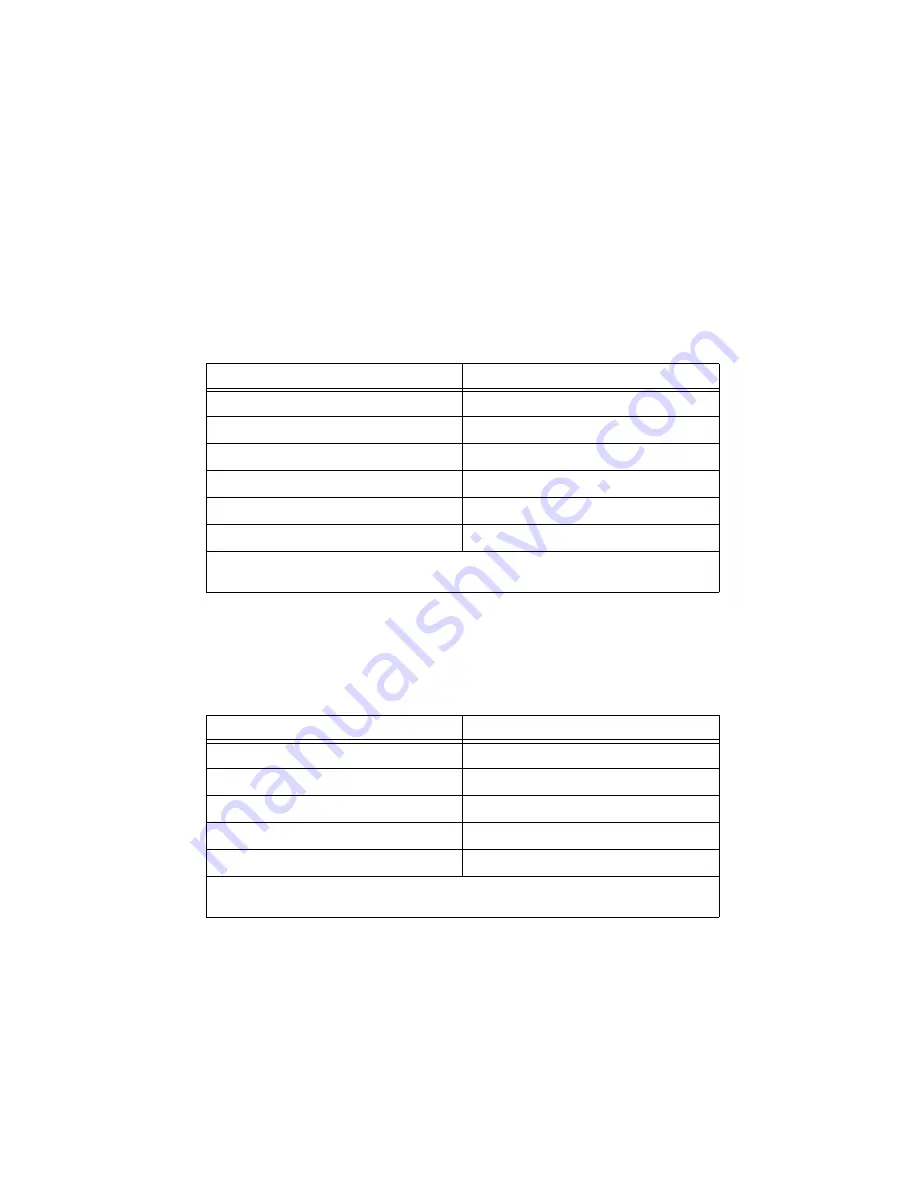
NI PXIe-4463 Calibration Procedure
|
© National Instruments
|
11
AO Flatness Verification
Complete the following procedure to verify the AO flatness.
1.
Connect channel AO 0 of the NI PXIe-4463 to the DMM using the cables recommended in
Table 1.
2.
Use the information in Table 6 to configure the DMM.
3.
Generate a waveform with the NI PXIe-4463.
a.
Configure an AO voltage channel task using the values in Table 11.
b.
Call
DAQmx Channel Property Node
, and set the AO Idle Output Behavior
property (
Analog Output»General Properties»Output Configuration»Idle
Output Behavior
) to
Zero Volts
.
c.
Call
Basic Function Generator
using the parameters in Table 12.
d.
Write the resulting waveform to AO, and start the task.
4.
Measure the output voltage with the DMM and record for future calculations.
Table 11.
AO Setup
Configuration
Value
Physical Channels
Dev_name
/ao0
AO Gain
*
0 dB
Output Terminal Configuration
Differential
Rate
51200 S/s
Sample Mode
Continuous Sample
Samples Per Channel
2560
*
Refer to Table 9 for details about the correlation between AO Gain, DMM Range, and Signal
Amplitude.
Table 12.
Basic Function Generator Parameters
Parameter
Value
Signal Type
Sine Wave
Frequency
1000 Hz
Amplitude
*
10 V
Sampling Info»Sampling Rate
51200 S/s
Sampling Info»Number of Samples
2560
*
Refer to Table 9 for details about the correlation between AO Gain, DMM Range, and Signal
Amplitude.





















