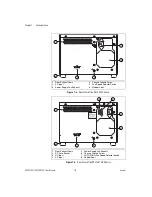Chapter 2
Installation and Configuration
©
National Instruments Corporation
2-9
NI PXI-1031/PXI-1031DC User Manual
Figure 2-5.
Installing PXI or CompactPCI Modules
PXI System Configuration with MAX
Configuration of the PXI system is handled through Measurement &
Automation Explorer (MAX), included on the NI Driver CD-ROM
packaged with your kit. MAX creates the
pxisys.ini
file that defines the
layout and parameters of your PXI system. After installing the software on
the NI Driver CD-ROM, the MAX icon will be present on the desktop. The
configuration steps for single or multiple chassis systems are the same.
1
PXI-1031/PXI-1031DC Chassis
2
Injector/Ejector Rail
3
Injector/Ejector Handle
4
PXI Module
5
NI PXI Controller
4
3
2
1
5