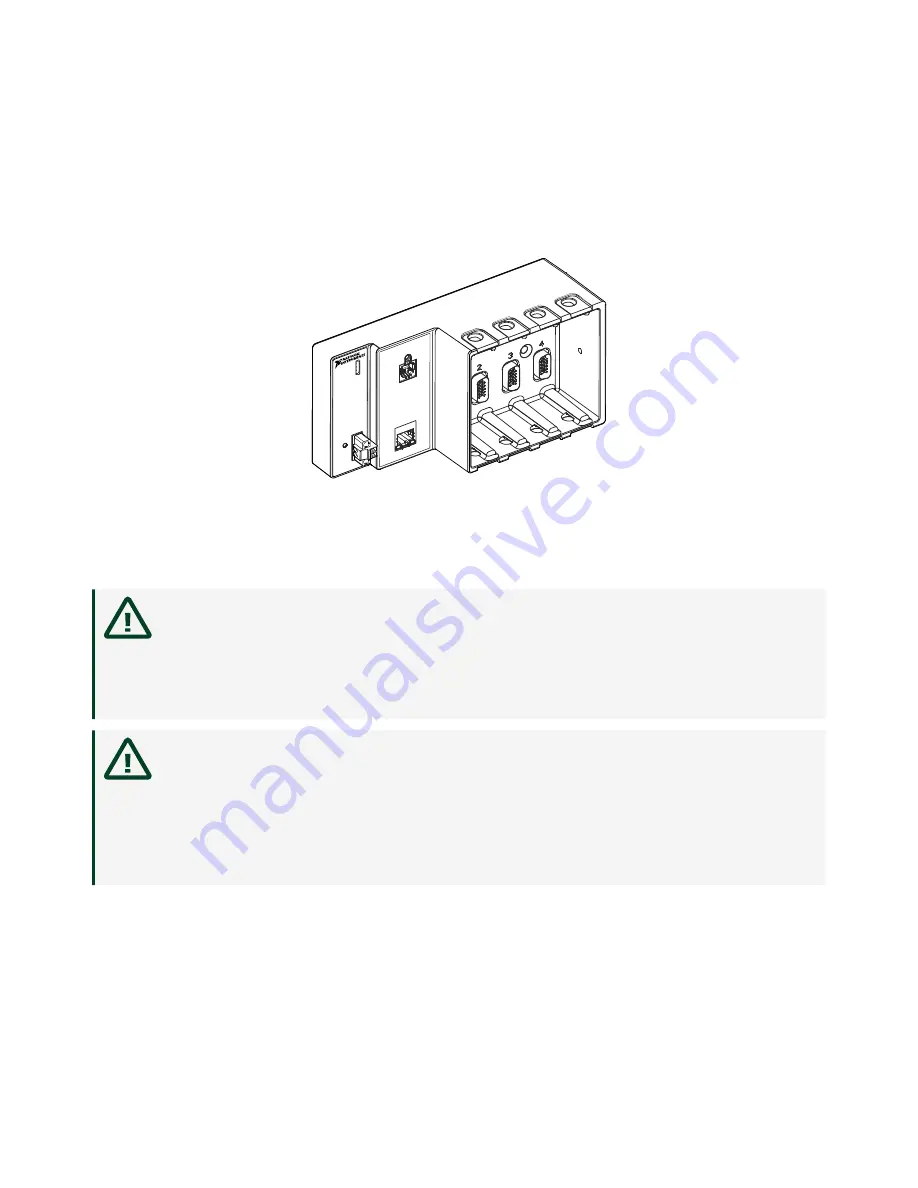
Overview
This document describes how to begin using the NI-9147.
Safety Guidelines
Caution
Observe all instructions and cautions in the user documentation.
Using the model in a manner not specified can damage the model and
compromise the built-in safety protection. Return damaged models to NI
for repair.
Attention
Suivez toutes les instructions et respectez toutes les mises
en garde de la documentation utilisateur. L'utilisation d'un modèle de
toute autre façon que celle spécifiée risque de l'endommager et de
compromettre la protection de sécurité intégrée. Renvoyez les modèles
endommagés à NI pour réparation.
Safety Guidelines for Hazardous Locations
The NI-9147 is suitable for use in Class I, Division 2, Groups A, B, C, D, T4 hazardous
locations; Class I, Zone 2, AEx nA IIC T4 Gc and Ex nA IIC T4 Gc hazardous locations;
and nonhazardous locations only. Follow these guidelines if you are installing the
© National Instruments
3
NI-9147 Getting Started
Содержание NI 9147
Страница 1: ...NI 9147 Getting Started 2022 07 06...




































