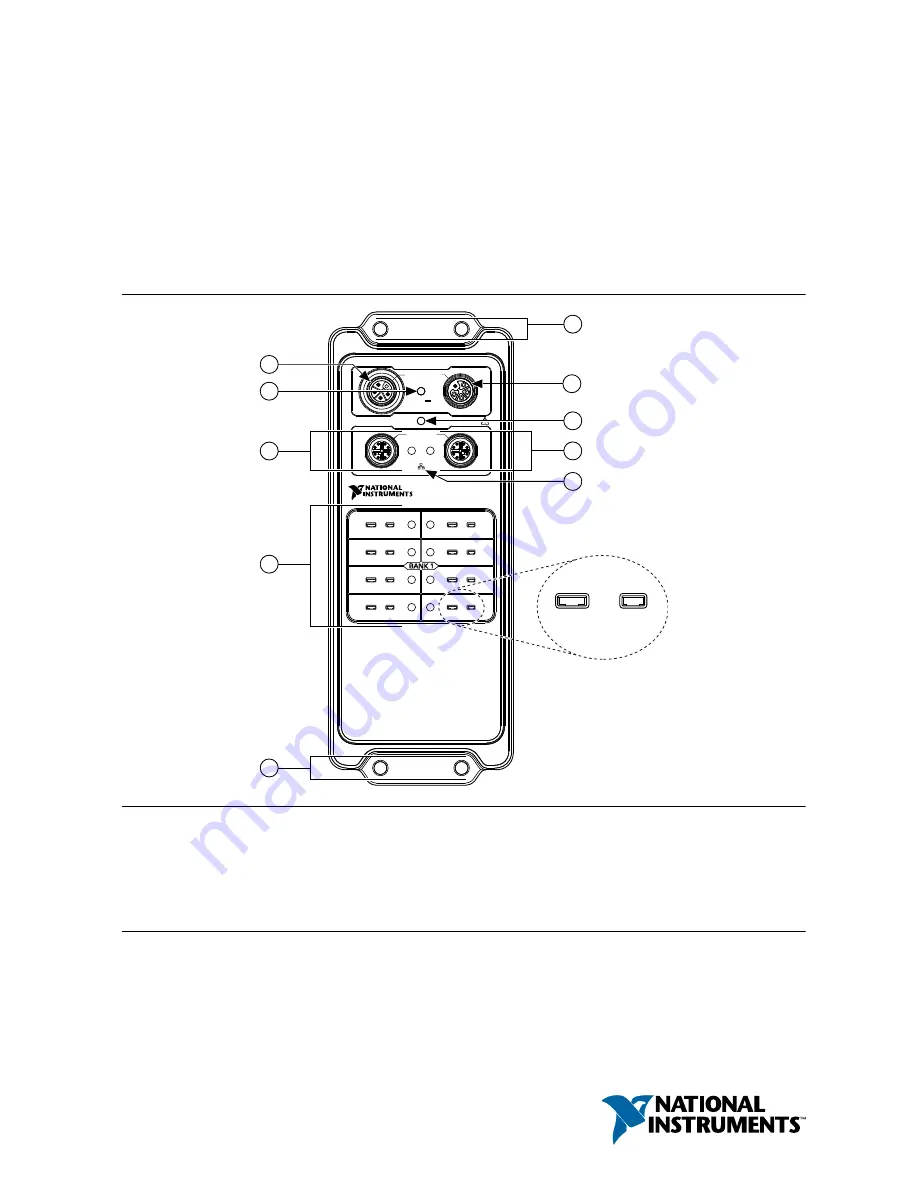
USER GUIDE
FD-11613
8-Channel Temperature Input Device for FieldDAQ
™
The FieldDAQ FD-11613 is an IP65/IP67-rated eight-channel thermocouple device that can be
networked and synchronized with IEEE 802.1AS devices. The FD-11613 supports B, E, J, K,
N, R, S, and T thermocouple types.
Figure 1. FD-11613 Front Panel
0
10/100/1000
LINK/ACT
FD-11613
24-Bit Thermocouple Input
SYNC
1
IN
10 A TOTAL
9-30 V
FieldDAQ
STATUS
OUT
0
2
4
6
1
3
5
7
2
6
7
1
8
3
5
5
4
TC–
TC+
9
1. Power IN Connector
2. Power LED
3. Ethernet Port 0 and LED
4. Thermocouple Connectors and Open
Thermocouple LEDs
5. Mounting Holes
6. Power OUT Connector
7. STATUS LED
8. Ethernet Port 1 and LED
9. SYNC Logo
















