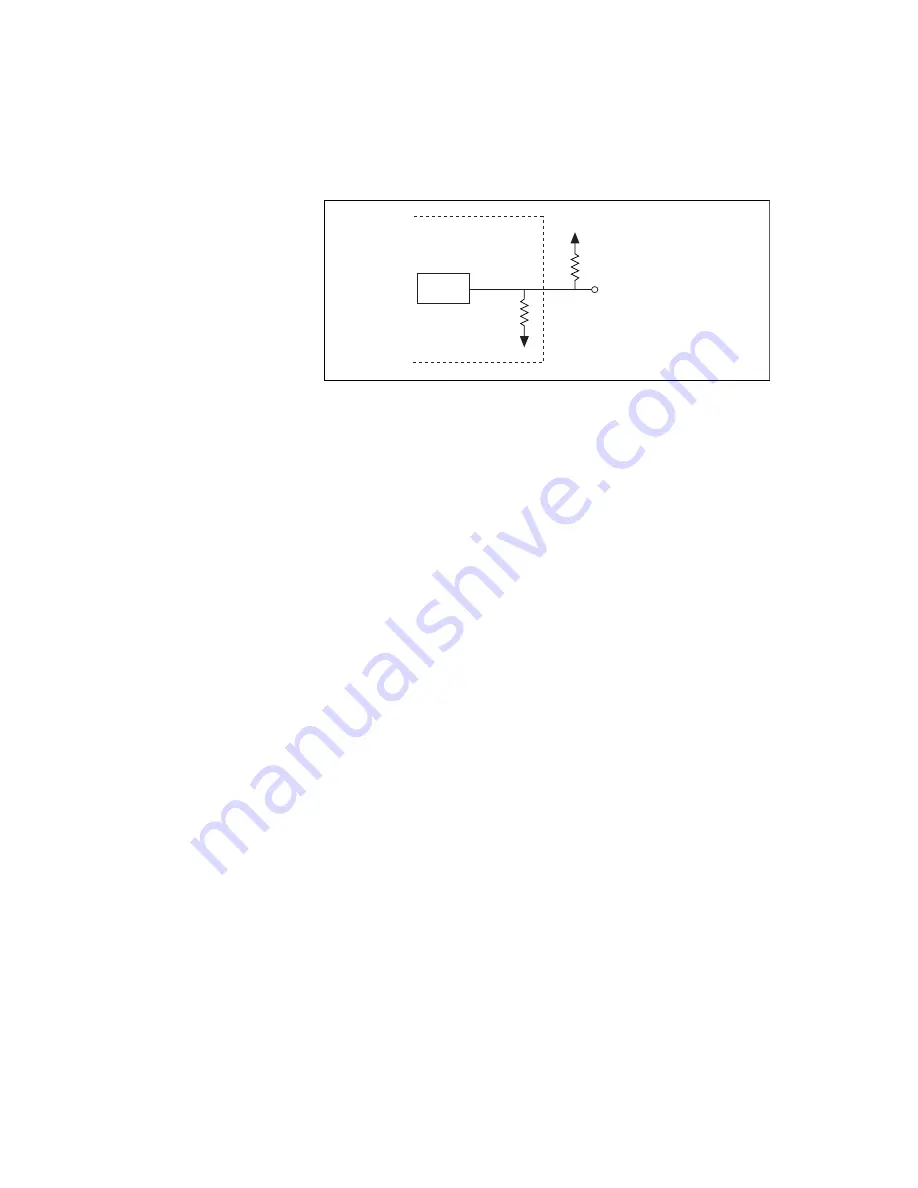
Chapter 3
Signal Connections
©
National Instruments Corporation
3-11
Figure 3-7. DIO Channel Configured for Low DIO State with External Load
Example:
The switch is set in the low DIO state, which means all DIO lines are pulled
low. If you want to pull one channel high, follow these steps:
1.
Install a load (R
L
). Remember that the smaller the resistance, the
greater the current consumption and the lower the voltage (V).
2.
Using the following formula, calculate the largest possible load to
maintain a logic high level of 2.8 V and supply the maximum sink
current (I).
V = I * R
L
⇒
R
L
= V / I, where:
V = 2.2 V is the voltage across R
L
I = 28
µ
A + 10
µ
A is the 2.8 V across the 100 k
Ω
pull-up
resistor and 10
µ
A from 82C55A leakage current
Therefore:
R
L
= 5.7 k
Ω
is the 2.2 V / 38
µ
A
This resistor value, 5.7 k
Ω
, provides a minimum of 2.8 V on the DIO line
at power up. You can substitute smaller resistor values but they draw more
current, leaving less sink current for other circuitry connected to this line.
The 5.7 k
Ω
resistor reduces the amount of a logic low sink current by
0.8 mA with a 0.4 V output.
Floating DIO State
The DIO lines are not pulled high or low by your DAQPad device in this
configuration. Use an external 100 k
Ω
resistor to pull the line to the state
you want.
DAQPad-6507/6508
Digital I/O Line
+5 V
GND
100 k
Ω
R
L
82C55A
Содержание DAQPad-6507
Страница 43: ...Appendix B OKI 82C55A Data Sheet DAQPad 6507 6508 User Manual B 2 National Instruments Corporation ...
Страница 44: ...Appendix B OKI 82C55A Data Sheet National Instruments Corporation B 3 DAQPad 6507 6508 User Manual ...
Страница 45: ...Appendix B OKI 82C55A Data Sheet DAQPad 6507 6508 User Manual B 4 National Instruments Corporation ...
Страница 46: ...Appendix B OKI 82C55A Data Sheet National Instruments Corporation B 5 DAQPad 6507 6508 User Manual ...
Страница 47: ...Appendix B OKI 82C55A Data Sheet DAQPad 6507 6508 User Manual B 6 National Instruments Corporation ...
Страница 48: ...Appendix B OKI 82C55A Data Sheet National Instruments Corporation B 7 DAQPad 6507 6508 User Manual ...
Страница 49: ...Appendix B OKI 82C55A Data Sheet DAQPad 6507 6508 User Manual B 8 National Instruments Corporation ...
Страница 50: ...Appendix B OKI 82C55A Data Sheet National Instruments Corporation B 9 DAQPad 6507 6508 User Manual ...
Страница 51: ...Appendix B OKI 82C55A Data Sheet DAQPad 6507 6508 User Manual B 10 National Instruments Corporation ...
Страница 52: ...Appendix B OKI 82C55A Data Sheet National Instruments Corporation B 11 DAQPad 6507 6508 User Manual ...
Страница 53: ...Appendix B OKI 82C55A Data Sheet DAQPad 6507 6508 User Manual B 12 National Instruments Corporation ...
Страница 54: ...Appendix B OKI 82C55A Data Sheet National Instruments Corporation B 13 DAQPad 6507 6508 User Manual ...
Страница 55: ...Appendix B OKI 82C55A Data Sheet DAQPad 6507 6508 User Manual B 14 National Instruments Corporation ...
Страница 56: ...Appendix B OKI 82C55A Data Sheet National Instruments Corporation B 15 DAQPad 6507 6508 User Manual ...
Страница 57: ...Appendix B OKI 82C55A Data Sheet DAQPad 6507 6508 User Manual B 16 National Instruments Corporation ...
Страница 58: ...Appendix B OKI 82C55A Data Sheet National Instruments Corporation B 17 DAQPad 6507 6508 User Manual ...
















































