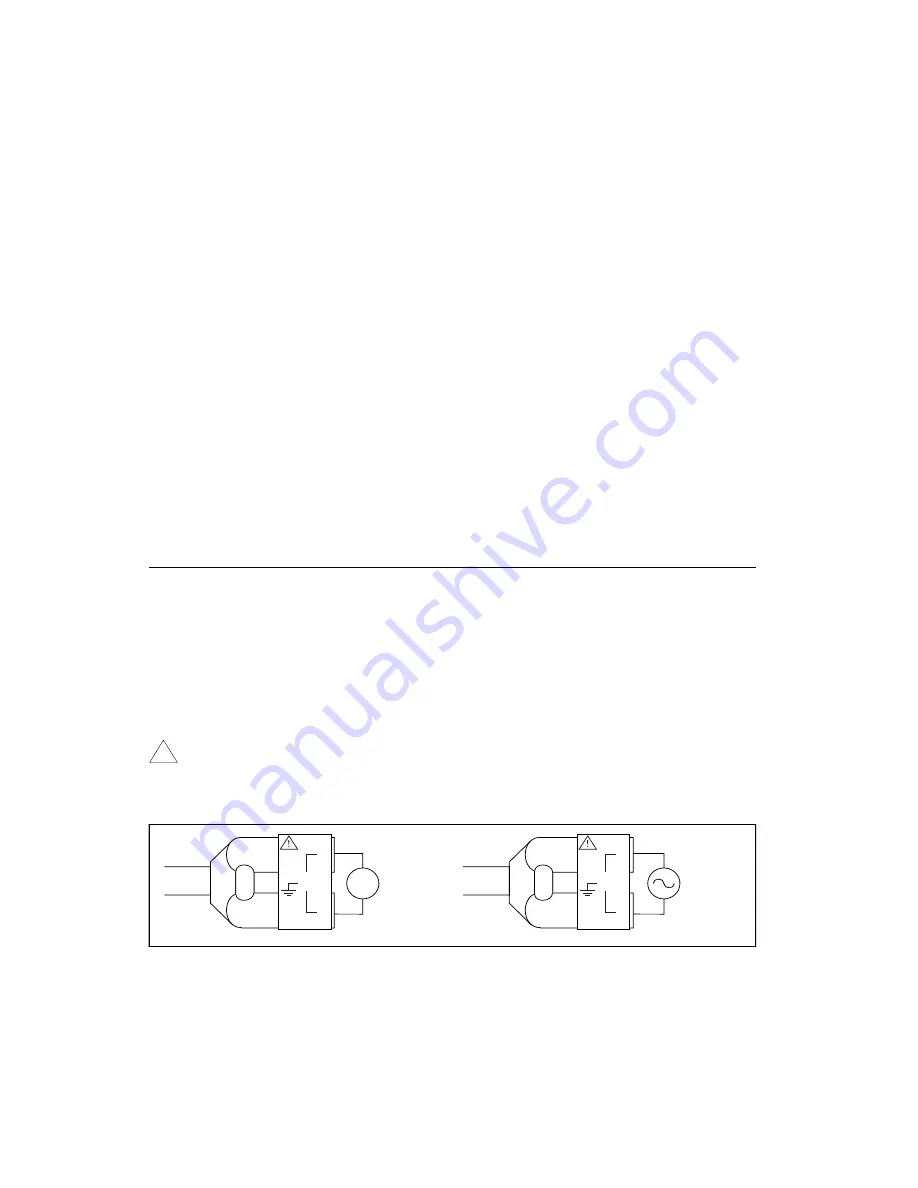
Chapter 3
DMM Operation
DAQMeter DAQCard-4050 User Manual
3-2
©
National Instruments Corporation
In NI-DAQ, you set the reading rate directly. To optimize the
measurement accuracy and minimize the noise level, you should choose
a reading rate of 10 readings/s. If you are using the DAQCard-4050
Instrument Driver, select the resolution or the aperture time. Also
called the number of powerline cycles, aperture time is the period of
time over which a measurement is averaged. The setting of resolution
and aperture time for the DAQCard-4050 Instrument Driver are
discussed in the
ni_dmm.hlp
file on the instrument driver installation
diskette.
In practice, much of the noise encountered in measurements occurs
at harmonics (multiples) of the local power line frequency. The
DAQCard-4050 filters out noise at harmonics of its reading rate. A
reading rate of 50 readings/s filters noise at harmonics of 50 Hz, while
a reading rate of 60 readings/s filters noise at harmonics of 60 Hz. Since
both 50 Hz and 60 Hz are multiples of 10 Hz, choosing a sample rate of
10 reading per second will let the DAQCard-4050 filter out harmonics
of both 50 Hz and 60 Hz.
Measuring Voltages
Connect the test probes to voltage signals as shown in Figure 3-1. For
DC voltages, the HI (red) terminal is the positive terminal, and the LO
(black) terminal is negative. For AC voltages, positive and negative
terms are irrelevant.
The DAQCard-4050 is protected against damage from voltages within
±250 VDC or 250 V
rms
in all ranges. You should never apply voltages
above these levels to the inputs.
Caution:
To prevent possible safety hazards, the maximum voltage between either of
the inputs and the ground of the computer should never exceed ±250 VDC
or 250 V
rms
.
Figure 3-1.
Connecting Probes for Voltage Measurement
!
AC Voltage
Source
DC Voltage
Source
+
-
250 V
MAX.
LO
HI
250 V
MAX.
LO
HI
















































