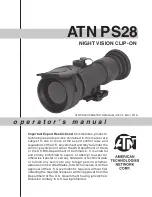4
Assembly:
Note: We recommend assembling your telescope for the first time in the daylight or in a lit room so
that you can familiarize yourself with assembly steps and all components.
• Open the tripod on a stable surface until the tripod spreaders are fully extended.
• Attach the telescope tube to the tripod head using the locating screw for altitude.
• Place your chosen eyepiece into the diagonal. We recommend starting with the 25 mm because it will
provide the widest field of view.
Using/Aligning the Red Dot Viewfinder:
The viewfinder is powered by a CR-1620 battery that is included. Before using the viewfinder for the first
time, remember to remove the plastic insulator that is blocking the battery from connecting.
When it is time to replace the battery, remove the battery cap by loosening the set screw. Take out the
old battery and slide a new battery in place with the positive side showing. Replace the cap, and tighten
the set screw.
For The Viewfinder To Be Effective, It Must
Be Aligned. To do this:
• Insert the 25 mm eyepiece into the
diagonal and power on the viewfinder by
sliding the switch on its right side to an
“On” position.
• Point the eyepiece at an easy to identify
target like a tree that is approximately
200 yards away. Center the object in the
eyepiece. Lock the telescope into place by
tightening the panhandle.
• Without moving the telescope, position
the red dot using the two adjustment
screws so that it shares the same view as
the one in your eyepiece. The front screw
will move the viewfinder up and down, and
the other will move it side to side. Your
viewfinder is now aligned.
Note: To preserve battery life, don’t forget
to turn off the viewfinder after use.
Using Your Telescope:
After you have aligned your viewfinder, you are ready to start observing! Put the 20 mm eyepiece into
the diagonal to get the widest field of view. This wider field of view will make it easier to locate and track
objects. Use the panhandle to move the scope up, down and side to side until your target comes into
view in the eyepiece. It is important to remember that the rotation of the Earth means objects will move
out of your eyepiece fairly quickly. Once you have found and focused on your desired target, you can
track it as it journeys across the night sky using the panhandle.
To get a closer look at an object, take out the 20 mm
eyepiece and replace it with the 10 mm eyepiece. This
will increase the magnification to 40x.
Note: Terrestrial objects will appear reversed due to the optical setup. This rotation is perfectly normal
for a refractor using a standard diagonal, and it will not affect astronomical viewing.
Focal Length Eyepiece
Magnification
400 mm
20 mm
20x
400 mm
10 mm
40x
Fig. 1
Fig. 2
Front
Red Dot Viewfinder
(bottom view)
紅點觀景器由一顆 CR-2032
(3V) 型電池供電;如需要換電池
,鬆開固定螺絲 (Fig.2) 移除蓋
子 (Fig.1),並將電池往前推。接
著陽極面 (+) 向上推入新電池。
蓋回蓋子並轉緊固定螺絲
(Fig.2)。
前方
紅點觀景器(底部視角)
赤点ファインダーは付属の
電池
で駆動してい
ます。電池交換の際は、位置決め
ネジ 図 を緩めて電池キャップ
図 を取り外します。古い電池を
前に向かってスライドさせ、新し
い電池を+面を表にして入れ、キ
ャップを戻してネジ 図 をしめ
てください。
図
図
前部
赤点ファインダー
下面図
The Red Dot Viewfinder is
powered by a battery type
CR-2032 (3V); if a replacement is
necessary, remove the cap (Fig. 1)
by unscrewing the set screw (Fig.
2) slide the battery towards the
front. Slide the new battery in with
the positive (+) side showing.
Replace the cap and tighten the
set screw (Fig. 2).
Please recycle
batteries responsibly.
Содержание RT70400
Страница 7: ...7 Notes ...