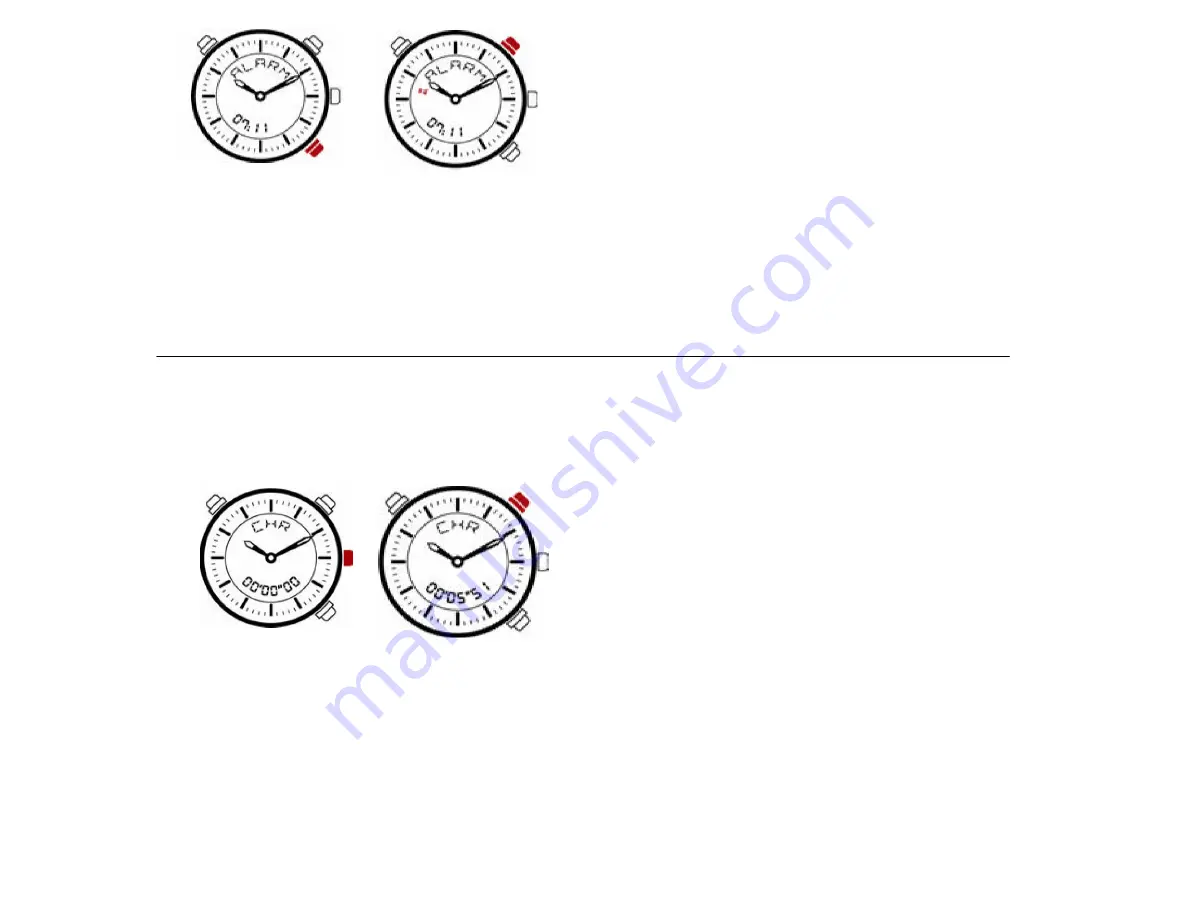
- Press push button B to end the
adjustment.
- Press push button A to turn on
the alarm. The alarm icon will
appear on the display.
Once the alarm starts beeping, it can be stopped by pressing
on any button from any mode. The alarm beeps for 20
seconds (one beep per second). If it is not stopped, it will be
repeated after two minutes. The alarm icon will disappear after
the alarm has been stopped.
2.4 CHRONOGRAPH Mode
1) Measure of elapsed time
- Press push button C to switch
to CHRONOGRAPH mode.
- Press push button A to start
the chronograph.
- Press push button A to stop
the chronograph. The display
will show the elapsed time.
- To measure accumulated time,
start and stop the chronograph
several times.
- Press push button B to reset
the chronograph.
Note: The digital reading shows
the time elapsed in minutes,
seconds, and 1/100 seconds. If the
elapsed time is greater than 60
minutes, it will be displayed in
hours, minutes, and seconds.
D
B
C
A
11
Содержание NG751 Series
Страница 1: ...WATCH COLLECTION NG751 SERIES INSTRUCTION MANUAL...
Страница 2: ......
Страница 3: ...1 Modes TIME 1 MODE DATE MODE WEEK MODE ALARM MODE CHRONO MODE TACHOMETER MODE 1...
Страница 4: ...TIME 2 MODE TIME 3 MODE TIMER MODE SECONDS MODE 2...
Страница 26: ......
Страница 27: ......














































