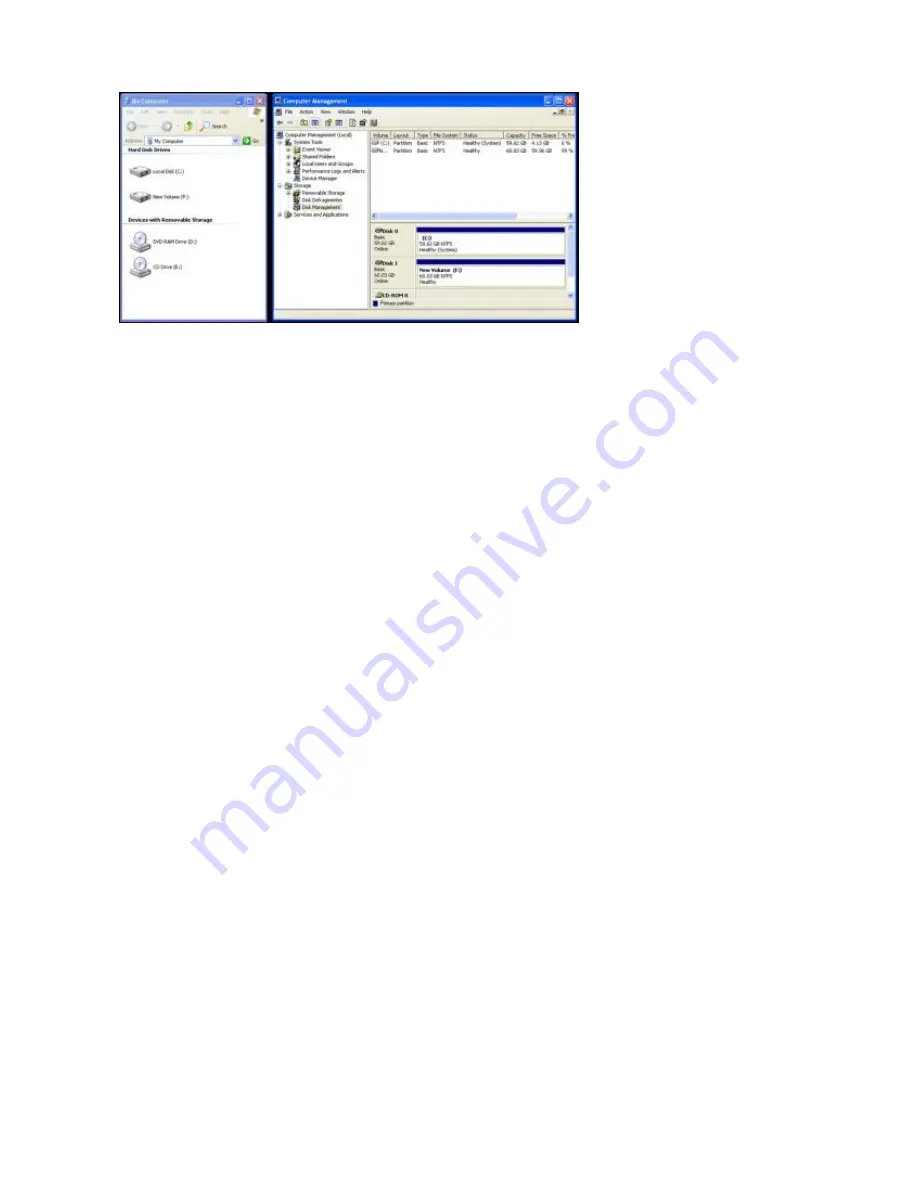
Afterward you must enter the correct password to access to HDD
every time when you connect the HDD enclosure to computer, press
"Unlock" button to confirm it before use.
6.3 Change password operation
Step 1:
Keep press "Lock
” button, and then connect Encrypted HDD
enclosure to computer by USB cable.
Step 2:
Keep press "Lock" button wait for 10 seconds until the red
LED and orange LED bright at the same time, then loosen "Lock"
button.
Step 3:
Enter existing password, then press "Unlock" button to
confirm it, at this time the orange LED go to be off.
Step 4:
Enter NEW password, then press "Unlock" button to confirm
it.
Step 5:
Enter NEW password again , then press "unlock" button to
confirm it .




















