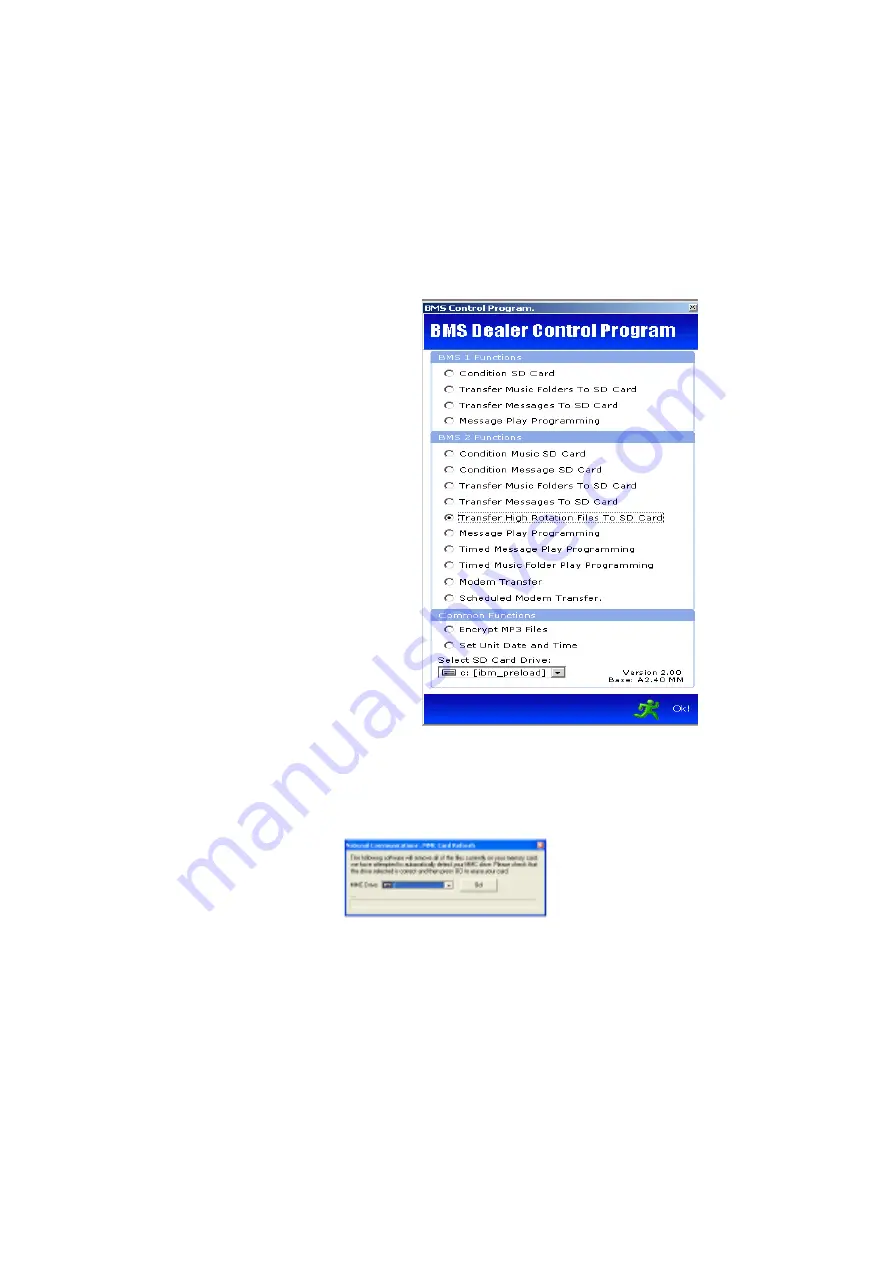
Page 10
National Communications
BMS CONTROL PROGRAM
T h e B M S C o n t r o l
P r o g r a m h a s b e e n
developed to provide you
with an easy to use, step
by step procedure for
programming up your
Flash Cards.
You will find this program
(BMS Control Program
Setup.exe) on the CD
which has been supplied
with your unit.
To Install this program,
simply ‘double click’ this
file and then follow the
instructions.
STEP 1 - CONDITION YOUR SD FLASH CARD
The first step for all programming is to CONDITION your SD Flash Card. This
procedure ERASES all files from the Flash Cards.
Select the Drive Letter for your SD card on the first occasion that you enter
this facility. It will then be remembered during future access, providing that
the drive is not removed.






































