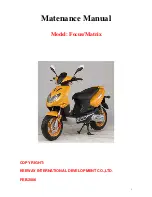Short press the power button one time to switch from Gear 1 to Gear 2. Short press again to switch from Gear 2 to Gear 3. For
safety reason, it is suggested to change the gear the kickscooter is stopped only. Memory function when power-off: the gear will
be the one used during last use.
Cruise indicator
The function is not available for this product. This symbol will never turn-on.
Instructions for use
Before riding the electric kickscooter for the first time, the battery must be fully charged.
Follow the instructions on this user manual to avoid technical problems.
Try to recharge after each ride, which can greatly extend the service life of the battery.
First put the electric kickscooter on a flat surface.
The electric kickscooter is developed for flat grounds. Take care of uneven and bumpy grounds.
Press the power button on the display, to turn-on the display and the unit.
Verify the level of the battery power on the display.
Select the desired gear.
Turn on the lights when driving at night or dark places. Wear a reflective vest, if required by the local laws.
Put one foot on the pedal. Stand on the pedal with one leg only. Keep the two hands on the handlebar.
This e-scooter has a “kick-and-go” function for your safety: this will avoid a standing start.
Just push with the foot your e-scooter forward and the motor will be activated when you reach 3km/h.
Gently press the lever on the right handle: the device will accelerate.
Step on with the other foot whilst the electric kickscooter is moving.
Release the acceleration lever to slow-down. Pull the brake lever on the left handle: the electric kickscooter will brake.
Stop the electric kickscooter and remove the feet, one by one.
Turn off the display.
Use the easel to keep the electric kickscooter standing alone, when not in use.
The scooter is designed for flat terrain. Beware of uneven and/or bumpy terrain.
Содержание NASA-MERCURY85-10W
Страница 1: ...USER MANUAL FOR 8 5 E SCOOTER NASA MERCURY85 10W...
Страница 2: ...Page 3 24 EN USER MANUAL Page 25 46 CZ U IVATELSK MANU L Page 47 68 SK POU VATE SK PR RU KA...
Страница 5: ...The product...
Страница 24: ......
Страница 27: ...Produkt...
Страница 46: ......
Страница 49: ...Produkt...
Страница 67: ......