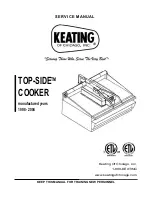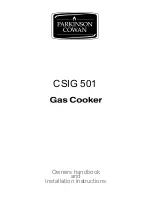1
IMPORTANT SAFEGUARDS
When using electrical appliances, basic safety precautions should always be followed
including the following:
1.
Read all instructions.
2.
Do not touch hot surfaces. Use handles or knobs.
3.
To protect against electrical hazards, do not immerse cord, plugs, or the appliance in water or
other liquids.
4.
Close supervision is necessary when any appliance is used by or near children.
5.
Unplug from outlet when not in use and before cleaning. Allow to cool before putting on or
taking off parts, and before cleaning the appliance.
6.
Do not operate any appliance with a damaged cord or plug or after the appliance malfunctions
or has been damaged in any manner. Return appliance to Narita USA for examination repair or
adjustment. See Warranty.
7.
The use of accessories or attachments not recommended by Narita USA may cause hazards.
8.
Do not use outdoors.
9.
Do not let cord hang over edge of table or counter, or touch hot surfaces.
10. Do not place on or near a hot gas or electric burner, or in a heated oven.
11. Extreme caution must be used when moving an appliance containing hot liquids.
12. Always attach plug to appliance first, then plug cord into the wall outlet. To disconnect, turn any
control to “OFF”, then remove plug from wall outlet.
13. CAUTION: This appliance generates heat and escaping steam during use. Proper precautions
must be taken to prevent the risk of burns, fires or other damages to persons or property.
14. This appliance generates steam. Do not operate uncovered.
15. Do not leave unit unattended while in use.
16. This appliance is for Household Use Only. Do not use appliance for other than intended use.
17. Do not place the hot pot on other heat sources (e.g. cooking stove). It may become deformed.
18. Do not block steam vent holes.
19. During or immediately after cooking, the area near the Steam Vent Hole is kept at high
temperature. To avoid burns, do not touch this area.
SAVE THESE INSTRUCTIONS / HOUSEHOLD USE ONLY