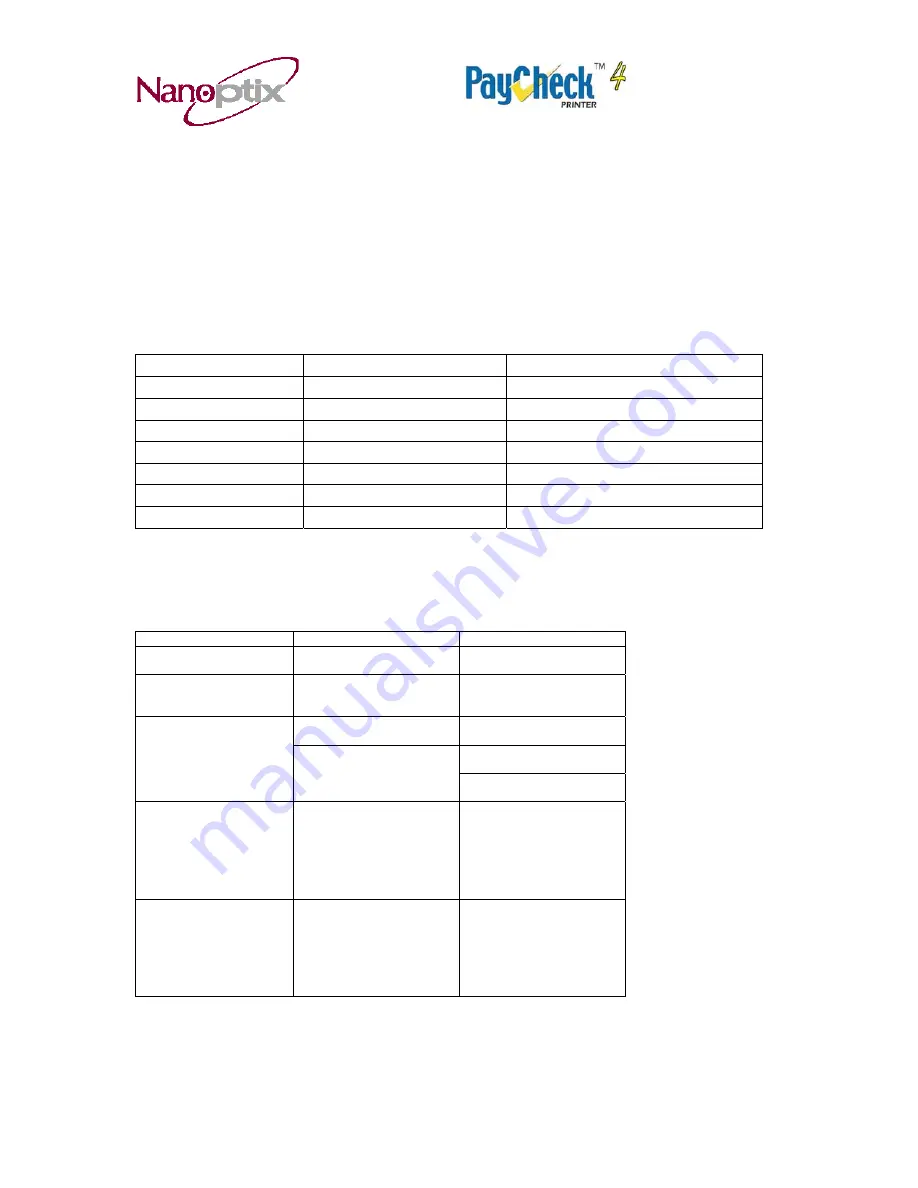
Owner’s Manual
720005-0000
November 2009
9
1.7 Troubleshooting the Printer
The printer is simple and generally trouble-free, but from time to time problems may
occur. Follow these procedures to determine the cause and resolution of any problems
the printer may be having. If the procedures in this section do not correct the problem,
contact a service representative.
Troubleshooting with LED
Error LED (Red)
Status LED (Green)
Condition
OFF ON
Printer
Ready
ON OFF
Paper
Out
MED BLINK
OFF
Temperature Error
SLOW BLINK
OFF
Voltage Error (Over 26.2 VDC)
FAST BLINK
ON
Print Head Error
FAST BLINK
ON
Missing Black Index Mark
FAST BLINK
ON
Paper Jam
Table 2: Troubleshooting with LED
Printing Problems
Table 3: Troubleshooting Printing Problems
Problem
Possible Causes
What to Do
Receipt does not come
out all the way.
Paper is jammed.
Open the tray and
clear any jammed paper.
Printer starts to print,
but stops while the
receipt is being printed.
Paper is jammed.
Open the tray and
clear any jammed paper.
Paper tickets loaded
incorrectly.
Check that the paper is
loaded properly.
Use recommended
thermal receipt paper.
Print is light or spotty.
Thermal printhead is
dirty.
Clean printhead at
recommended intervals.
Vertical column of print
is missing.
Change the paper stack to
make sure the thermal
coating is not the source. If
it does not solve the
problem, it could indicates
a problem with the printer
electronics.
Contact your authorized
service representative.
One side or portion of
ticket has not been
printed
Change the paper stack to
make sure the thermal
coating is not the source. If
it does not solve the
problem, it could indicates
a problem with the printer
electronics.
Contact service
representative.
Содержание PayCheck 4
Страница 1: ...Owner s Manual First Edition December 2002 Last Revision November 27 2009 Document 720005 0000 ...
Страница 18: ...Owner s Manual 720005 0000 November 2009 12 Figure 9 Thermal Paper Specifications ...
Страница 19: ...Owner s Manual 720005 0000 November 2009 13 Figure 10 Ticket Stack and Banding Example ...
Страница 25: ...Owner s Manual 720005 0000 November 2009 19 Figure 15 Mechanical Dimensions Paycheck 4 Printer Left Side View ...












































