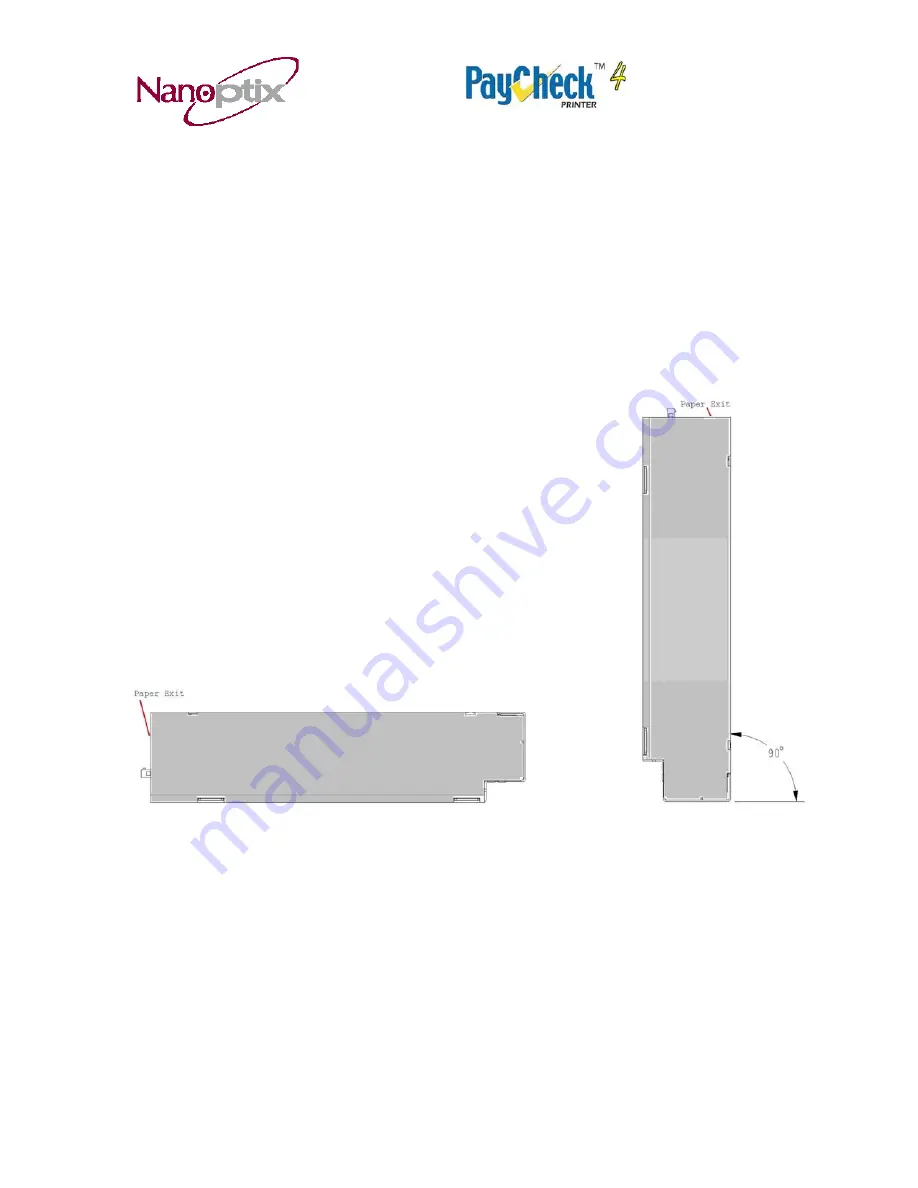
Owner’s Manual
720005-0000
November 2009
6
1.4 Mounting
The Paycheck ™ 4 must be mounted using the 4 threaded mounting fasteners or the 4
through-holes located under the printer (see Appendix A – Bottom View). Care must be
taken so the fasteners do not damage the flex cable during installation or operation. The
printer can be installed up to 90 degrees from horizontal (paper exit facing up), provided
the proper paper tray is installed. For angles of 45-90 degrees, a specially designed
paper tray must be used to avoid paper jams. The printer and thermal head warranty are
unaffected under these conditions.
Figure 6: Horizontal and Vertical Mounting positions
Содержание PayCheck 4
Страница 1: ...Owner s Manual First Edition December 2002 Last Revision November 27 2009 Document 720005 0000 ...
Страница 18: ...Owner s Manual 720005 0000 November 2009 12 Figure 9 Thermal Paper Specifications ...
Страница 19: ...Owner s Manual 720005 0000 November 2009 13 Figure 10 Ticket Stack and Banding Example ...
Страница 25: ...Owner s Manual 720005 0000 November 2009 19 Figure 15 Mechanical Dimensions Paycheck 4 Printer Left Side View ...












































