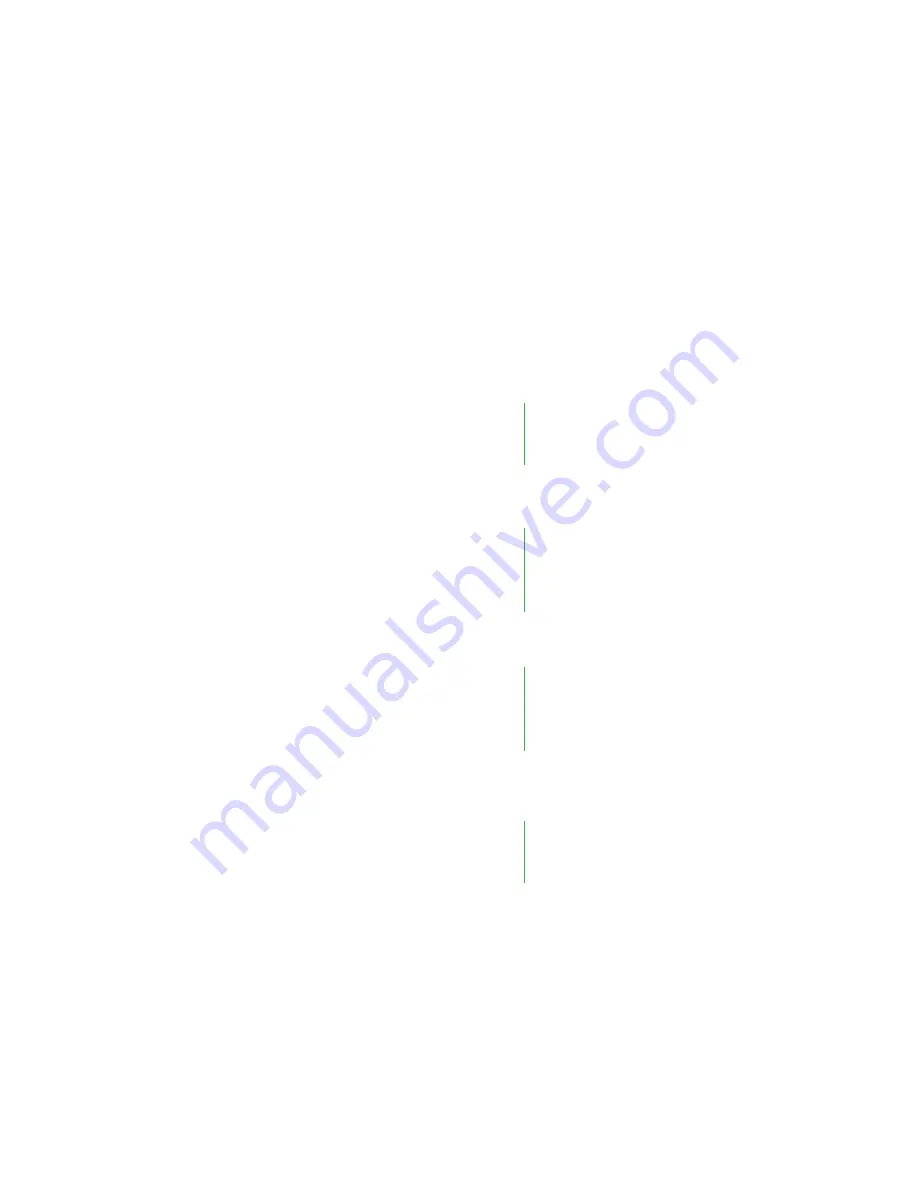
CONTROL
VIA APP
4. Type:
The animation type that determines how color and movement
mixes to create what you see on your Aurora. These are predetermined
and shown in the app’s scene creator.
i.
Random:
This will take your Palette colors and randomly animate them
across your panels.
ii.
Flow:
Imagine pouring each Palette color onto your panels. Watch the
color flow in a direction of your choosing.
iii.
Wheel:
Provides a continuous moving gradient of color created from
your Palette.
iv.
Highlight:
Just like random, but the first color of your palette is used
as the background with other colors from the palette highlighting the
panels at random..
Color Transitions:
Curvy Squiggles - Smooth transitions between colors on the selected palette.
Block Squiggles - Delayed transitions where each color will have a half second
delay before changing to the next color on the palette.
Color Transitions:
Curvy Squiggles - Smooth transitions between colors on the selected palette.
Block Squiggles - Delayed transitions where each color will have a half second
delay before changing to the next color on the palette.
Direction:
This tells the Aurora which direction the colors should move. This
uses the layout in the app, so make sure that you’ve rotated it to match what
you see on the wall.
Repeat:
You have the option of looping the scene, or ending the scene after
cycling through the palette.
Direction:
This tells the Aurora which way to direct your colors. This direction
depends on the layout of the panels in the app, so make sure that you’ve
rotated it to match what you see on the wall.
Palette Window:
the number indicates the number of colors from your
palette you’d like the panels to show at once.
2/3














