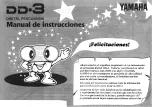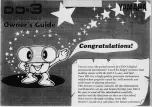2.1.2 Scenario Description
2.1.2.1 Check the meeting status
Mushi Pad Pro has the function of quickly checking the status of the conference
room. The status lights on both sides of the conference room can easily identify the
current conference room status. Participants do not have to open the door of the
conference room or observe through the glass, and can understand the state of the
conference room only by observing from a distance. It greatly improves the speed at
which employees can find meeting rooms and improves the quality of meetings in the
meeting room.
At the same time, it can also be quickly distinguished by the color of the border
of the Pad, the conference room information, or the color of the function buttons at
the bottom left. The schematic diagrams of the Pad display interface of "idle" and "in
use" are shown in Figure 3.1-1 and Figure 3.1-2 below.
Fig. 2.1- 1 Status of conference room available
As shown in the figure, when the conference room is idle, the display screen of
Mushi Pad Pro is shown in Figure 2.1-1. At this time, the status of the conference
room is displayed as the word "Available" in green, and the function button is
displayed as "Booking", and you can select 15 minutes, 30 minutes, 45 minutes and
60 minutes of meeting time. At this time, the conference room bound to the sign-in
Pad is in an idle state and can be held at any time. Tap the function button to instantly
schedule a 15-minute instant meeting.
Содержание Mushi Pad Pro
Страница 1: ...Mushi Pad Pro Manual...
Страница 2: ......