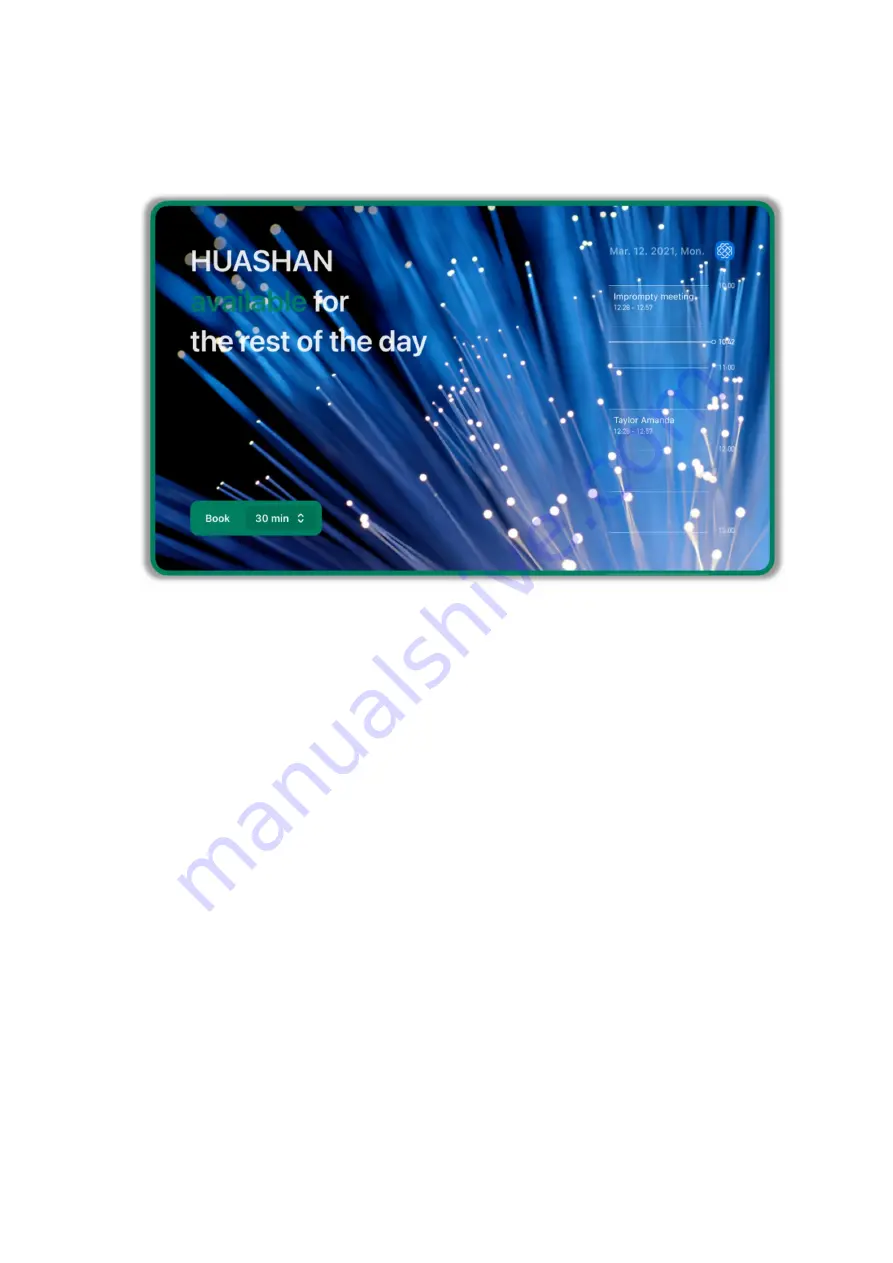
2.1.2.2 Book an Instant Meeting
Fig. 2.1- 3Book an Instant Meeting
Tap the multifunction button to start an instant meeting of the selected duration.
Instant meetings are available in 15, 30, 45 and 60 minutes. Participants and meeting
names cannot be added to an instant meeting. After the booking is successful, the
conference room changes to the state of "in use". The schedule will be updated
synchronously for each terminal device.
2.1.2.3 Conference Check in
In order to regulate the use of meeting rooms, you can choose to enable the
"Meeting Room Sign-in" function in the background. After the function is turned on,
you can sign in to the meeting within a few minutes before and after the meeting starts.
The conference sign-in interface is shown in Figure 2.1-4. At this time, the
"Conference Room Status Display" is red for sign-in, the LED is red, and the
"function button" turns into a red sign-in button, and there is a countdown on the top.
The meeting sign-in needs to be performed before the countdown ends, otherwise it
will be recorded as a meeting sign-in. If it fails, the conference room resources are
released immediately.
Содержание Mushi Pad Pro
Страница 1: ...Mushi Pad Pro Manual...
Страница 2: ......























