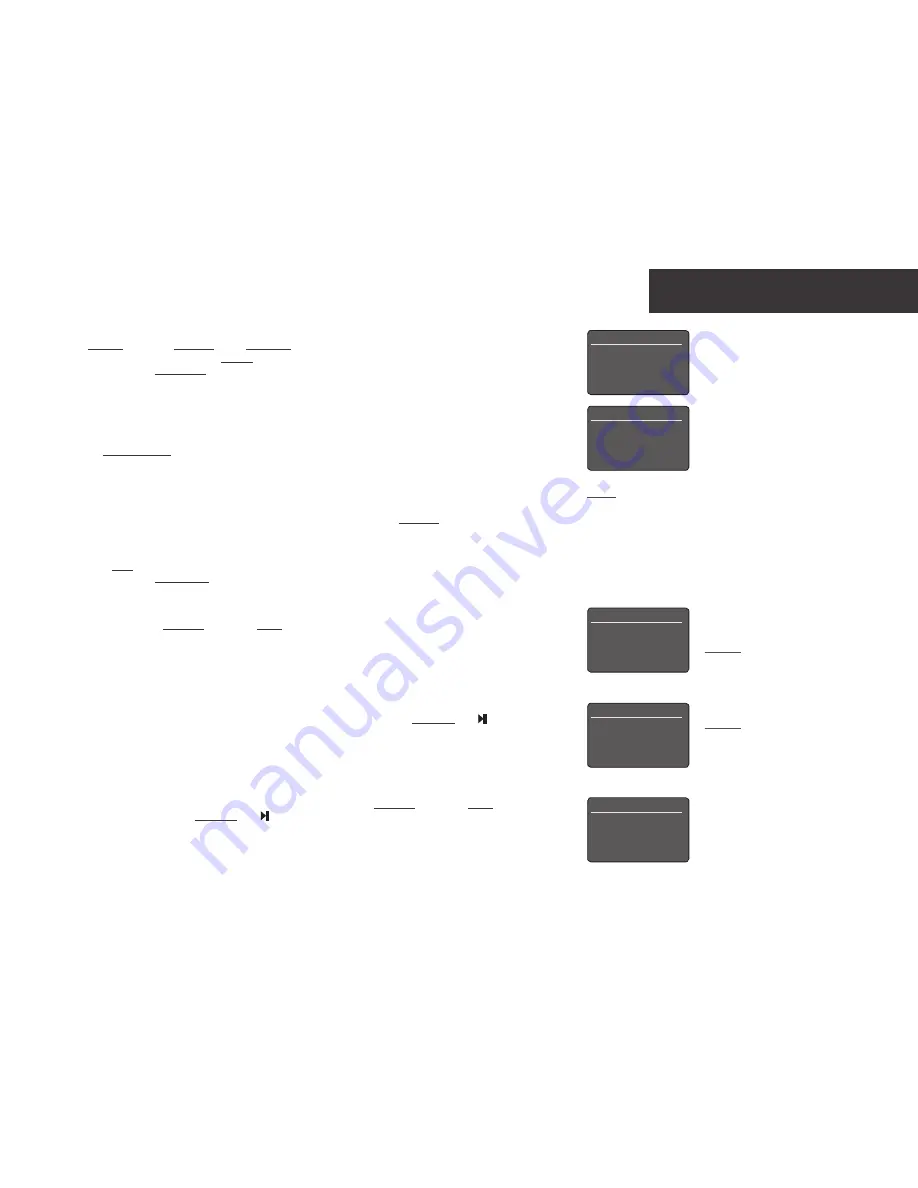
2.5 If a subwoofer or external power amplifier is to be used, the UnitiLite preamp output must be configured. Enter Setup Mode and
select Speakers followed by Amp Used. Select All Outputs if both the UnitiLite internal amplifier and a subwoofer or an additional
external amplifier are to be used. Select External if an external power amplifier is to be used in place of the UnitiLite internal
power amplifier. Select Internal Only if no subwoofer or external power amplifier is to be used.
2.6 UnitiLite is configured when shipped to connect to wired TCP/IP home networks automatically. However, if your UnitiLite has
been previously used and its network configuration altered, or your router requires nonstandard settings, it may not be able to do
so. Refer to the Reference Manual if this appears to be the case.
If a wireless network connection is to be used, your UnitiLite will require configuration to join the network. Enter Setup Mode and
select the Network Settings option to configure the UnitiLite wireless settings.
2.7
To adjust the UnitiLite volume use either the front panel volume buttons or the handset volume keys.
3.
Selecting Inputs
3.1
UnitiLite inputs can be selected by pressing the front panel input button, the handset navigation (
56
) keys or one of the handset
input selection keys.
3.2 Pressing one of the handset input selection keys either selects a single input or scrolls through a group of inputs. For example,
pressing the radio key scrolls through a group comprising the FM, DAB and iRadio inputs. To modify the key assignments enter
Setup Mode and select Handset Keys.
3.3 When UnitiLite is connected to a network with high speed internet access it will automatically download a list of available
internet radio stations. When the iRadio input is subsequently selected, a menu will be displayed that lists all the available
stations. Use the handset navigation (
563
) and ok/list keys to browse the list and select stations.
3.4 UnitiLite can play Spotify
®
streams via the Spotify
®
Connect facility incorporated in some Spotify
®
player apps. When in receipt
of a Spotify
®
stream, the UnitiLite will automatically select its Spotify
®
input. Once Spotify
®
playback is established, it can be
controlled using the Spotify
®
app, the Naim app or the UnitiLite handset or front panel controls.
3.5 UnitiLite can play audio streams over a Bluetooth wireless connection from appropriately equipped playback devices. UnitiLite
is configured by default to require “pairing” with a Bluetooth streaming device before it can play a Bluetooth audio stream. To
pair a UnitiLite with a Bluetooth device select the Bluetooth input and press the handset play/pause key ( ). The UnitiLite
will become available for pairing in the Bluetooth device setup menu. Once successfully paired with the Bluetooth device, the
UnitiLite will be available to the audio apps on the device. UnitiLite will switch automatically to its Bluetooth input when in
receipt of a Bluetooth stream. The UnitiLite Bluetooth input setup menu offers further Bluetooth configuration options including
“open” pairing.
3.6 When an iOS or other USB memory device is connected to the front panel USB socket and the USB input is selected, your
UnitiLite will display a menu structure that reflects the device. Use the handset navigation (
563
) and ok/list keys to browse and
select content. Press the handset play/pause key ( ) to play a file or the entire contents of a folder or playlist.
UnitiLite • English
Network Settings
1/5
4
Name: Lite-XXXX
Wireless:
Not Used
Status: Not Connected
DHCP:
Yes
Note 3: The Naim app, available from the iTunes App Store and Google
Play Store, enables wireless touch screen control from iOS and Android
devices.
Internet Radio
3/8
Added stations
Naim’s Choice
4
Location
Genre
Bluetooth 1/5
4
Enabled: Yes
Name:
Bluetooth
Input Trim:
0
Discovery: Lite BT XX..
USB/iPod 4/18
Sing Loud.wav
Grace and Danger.wav
Song 44.wav
4
I Was A Cloud.wav
Speakers 1/3
4
Amp Used: Internal Only
Max. Volume:
100
Balance:
0
Note 3.4: The default UnitiLite network
name (Lite-XXXX) incorporates the last four
characters of the unit’s MAC address. The
full MAC address is listed in the Network
Settings menu.
Note 3.5: The default UnitiLite Bluetooth
name (Lite BT XXXX) incorporates the last
four characters of the unit’s MAC address.
Содержание UnitiLite
Страница 36: ...naimaudio com 12 001 0193 Iss 3J...




















