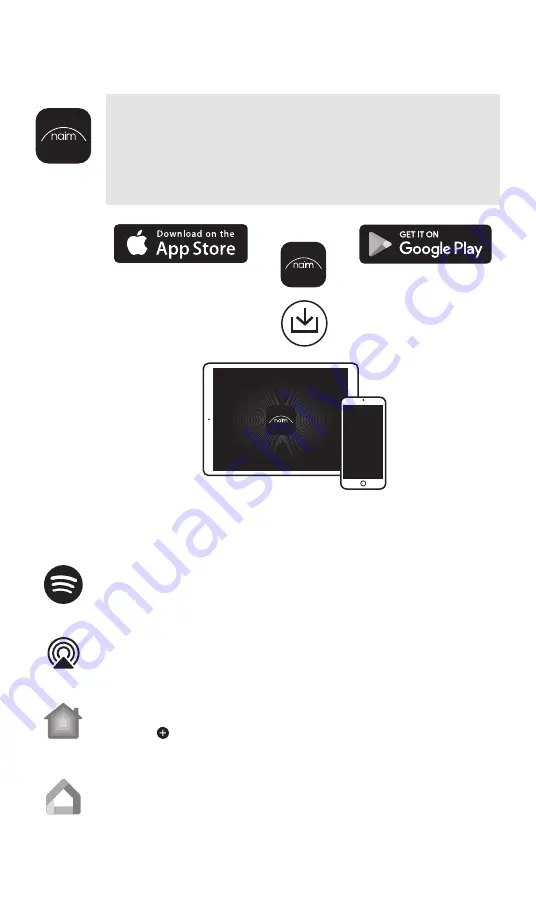
Lecture de musique
Utilisez l'application Naim pour configurer et contrôler votre
. Cherchez « Naim » sur l'Apple App Store ou le Google
Play Store, puis téléchargez l'application et installez-la. Lancez
l'application et suivez les instructions pour configurer votre
et découvrir ses caractéristiques.
Autres façons d'écouter votre musique
(1) Connectez votre
à votre réseau wi-fi. (2) Ouvrez l'application
Spotify sur votre téléphone, tablette ou ordinateur portable en utilisant le même
réseau wi-fi. (3) Lancez une chanson et sélectionnez Se connecter à un appareil.
(4) Sélectionnez votre
et commencez à écouter.
AirPlay est une technologie Apple conçue pour contrôler les systèmes audio
domestiques et les haut-parleurs dans n'importe quelle pièce depuis votre
iPhone, iPad, HomePod ou Apple TV.
Pour configurer AirPlay 2, utilisez l'application Home sur un appareil iOS
exécutant le logiciel 11.4 ou ultérieur. Ouvrez l'application et appuyez sur le
bouton (+) pour l'ajouter en tant qu'accessoire. Vous pouvez également activer
AirPlay à partir de macOS via la page Web de
en rentrant son adresse
IP dans le navigateur.
Diffusez votre musique préférée depuis votre téléphone, tablette ou ordinateur
portable sur votre
. Pour utiliser Chromecast intégré sur votre
, vous devez d'abord le configurer à l'aide de l'application Google
Home. Vous pouvez configurer des groupes Chromecast avec d'autres produits
dans l'écran Périphériques.
C
M
Y
CM
MY
CY
CMY
K
QSG_Mk2_MusoQb_v17 PRINT.pdf 6 14/05/2019 12:42
Содержание Mu-so Qb
Страница 1: ...Quick Start Guide Mu so Qb 2nd Generation...
Страница 2: ...1 What s in the box Quick Start Guide Mu so 2nd generation...
Страница 3: ...2 Get to know your Mu so Qb Front view Control dial...
Страница 4: ...Back view Pin hole reset button Status indicator USB Network Analogue input Digital input Power...
Страница 21: ...Qb Qb Qb Qb Qb Qb Qb...
Страница 25: ...Designed by Naim Audio Salisbury England naimaudio com mu so support Model Mu so Qb 2nd Gen...










































