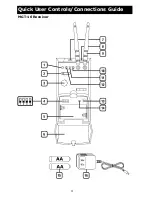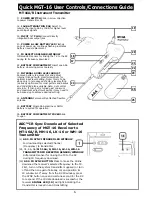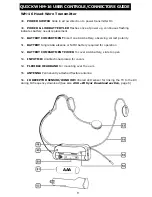The transmitters (LK-16 and WH-16)
have a fixed input level. The Audio
Level is factory set to the optimal
setting for normal operation. The
audio levels should be obtained via
the receiver volume control only. (See
Connecting Audio Output
section on
page 11).
Programming The Transmitter
to the Selected Channel
Before beginning operation, the
transmitter must be synchronized
with the selected frequency from the
receiver using the
IR Receptor/
Sensor Window (22, 31, 46 or 56)
on the transmitter and the
IR Sync
Window (1)
on the receiver
(
see
Selecting the MGT-16 Receiver
Channel and IR Sync
on page 10
)
.
After first turning the transmitter on
(or off and then on again if already
on), begin programming by holding
the transmitter’s IR Receptor/
Sensor Window about 6-12” from the
receiver’s IR Synch Window. Press
the
IR Sync Button (14)
on the
receiver once to begin the IR sync
download of the selected frequency
to the transmitter. Upon successful
data transfer (usually in less than
two seconds) the transmitter will
transmit a radio signal on the same
channel (frequency) as the receiver.
The
Signal LED (12)
on the receiver
will light up, indicating that the link is
completed. If all the necessary steps
noted above are not taken during
the 10 seconds of active data transfer,
the receiver and the transmitter units
will not link and the transmitter’s
previously programmed channel
remains unchanged.
When programming is finished,
close the battery compartment
door, ensuring that it latches. The
transmitter is now ready for use.
Note: Manually matching the
transmitter frequency without the
receiver is not possible. For proper
operation, the transmitter must have
the same channel as selected on the
receiver. Only one transmitter can be
IR synced and work with one receiver,
but one transmitter can work with
many receivers.
Operating the Transmitter
(MT-16A/R, MH-16, LK-16, or WH-16)
During normal operation with the unit
powered on, the MT-16A/R transmitter
should be fully inserted into the instrument
(guitar, bass, etc.), or the MH-16 attached
to the sax, or th LK-16 attached to the
hard-wired mic or the WH-16 placed on
the head. When ready to play, slide the
Power Switch (17, 35, 40, or 48)
to
ON position in the direction of the arrow.
The receiver
Signal LED (10)
should light
up if system is properly synchronized.
Adjust the volume on the receiver (see
Connecting Audio Output
on page 11)
for unity gain (one-to- one) with a hard-
wired cord. Or, (MT-16A/R, MH-16 only)
select up to an added 4-5dB boost by
adjusting the receiver volume to maximum
for normal use with guitars and bass
guitars. A listening test prior to use will
determine which receiver volume and
transmitter input pad settings are best
for your application. To mute/un-mute
(attenuate) the audio during use, set the
receiver power switch to the second (Mute)
position. Or, just turn off the transmitter
with the power switch. The signal LED
will turn off and the audio will be muted
(Off). When ready to play again, slide the
receiver’s power switch to the third (On)
position. Or, just turn on the transmitter.
13