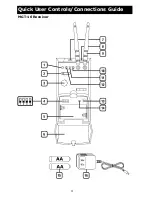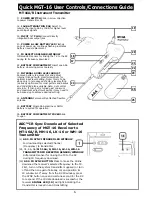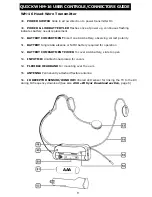Antennas
The MGT-16 receiver is supplied with
Dual Antennas (9)
attached. They should be
extended fully to obtain maximum range. The
optimal positions of the antennas are 45 degrees
from the receiver and 90 degrees from each other.
For maximum range, it is always best to maintain a
line-of-sight (no obstructions) between the receiver
antennas and the transmitter whenever possible.
Powering the Receiver
The MGT-16 receiver can operate with either
two AA size batteries (DC operation) or with the
supplied AC adaptor (AC operation).
For DC operation, open the receiver’s
Battery Compartment Door (6)
and place
two fresh
AA Batteries (15)
in the
Battery
Compartment (5)
, observing the correct
polarity. Two fresh alkaline or NiMH AA batteries
will generally provide 6-8 hours performance,
but in order to ensure optimal performance it
is recommended that the batteries be replaced
after six hours of use, or as indicated by the
Low Battery Indicator (11)
. As the batteries
begin to weaken below usable voltage, the low
battery indicator will light up continuously, warning
that the batteries are now too low and should be
replaced as soon as possible. To preserve battery
life, keep the receiver Off when it is not in use.
For AC operation, power the receiver with the
supplied
AC Power Adaptor (16)
. Plug the
adapter’s barrel plug into the
DC Input Jack
(8)
on the top side of the receiver, then plug the
adapter into an AC outlet.
AC operation of the MGT-16 receiver is the same as
DC operation except that the Low Battery Indicator
is inactive when the AC adapter is connected.
Note: When the AC adapter is used, the installed
batteries are automatically disconnected internally
and are not operational. The AC adapter only
powers the unit and will not charge NiMH
rechargeable batteries if installed. For
battery operation the AC adapter must be
disconnected.
Note: For quietest optimal performance, use
the AC/DC adapter as battery operation raises
the noise floor around 4 dB. Generally this is
only a concern when playing high-gain lead
guitar. For such applications, experiment to
see if slightly quieter performance with the AC/
DC supply is preferred.
Turn on the MGT-16 receiver by sliding
the
Power Switch (2)
to the second position
(receiver On but audio output muted/
attenuated), or to the third position for normal
operation (receiver On and audio un-muted).
The
Power LED (12)
will light up indicating
receiver is operational.
SYSTEM OPERATION
MGT-16 Receiver
Adjusting the Squelch
The RF Squelch
(13)
control should be
adjusted counterclockwise to the minimum
RF squelch setting at which the
RF Signal LED
(10)
remains on while
your transmitter is in normal use,
up to the maximum operating range
anticipated in use for your application.
However, in areas of high RF activity, the
squelch control may need to be adjusted
clockwise. If the transmitter is off and
the receiver RF Signal LED indicator is
flickering or stays on continuously, the
squelch should be adjusted to a higher
level (clockwise for less mute sensitivity
level) to stop the flickering. Be careful
not to select too high a clockwise setting
as this may reduce the operating range
to below what is needed. A range walk
test will help in selecting the proper
level. If the range is not critical, note
that a clockwise (maximum squelch)
setting will also yield a quieter mute
function, which may be desirable in
certain applications. The squelch level is
factory preset at maximum sensitivity and
operating range (i.e. counterclockwise
for minimum squelch/maximum usable
range).
Note: Set controls carefully. If trim-pots are
turned past minimum or maximum adjustment
points they may need to be backed up to
achieve desired setting
Selecting the MGT-16 Receiver
Channel and IR Sync
The Frequency Select DIP Switches
(4)
are used for selecting one of 16
preset frequencies. Simply position the
DIP switches to a desired open channel on
the receiver. There should be no flickering
of the
RF Signal LED
(10)
with the
transmitter off. See the
MGT-16 DIP-
Switch Frequency Selection Chart
on
page 16 for the correct switch position for
each of the 16 available channels. Once
you have selected the receiver frequency
it can easily be downloaded to the
transmitter to establish the necessary RF
connection. For further info on selecting
open channels, see
RF Interference and
Finding Open Channels
on page 15
.
10