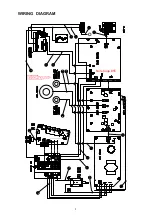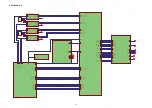12
SPECIAL KEY PRESSES
Action
Method
Display
Factory Reset
Press and Hold Volume
LED will turn red and then
Up Key on Power On.
flash three times. Viso
One
will
then
continue
to
initialize.
Toggle the IR Channel
Press and Hold Volume
LED will flash three times
Down Key on Power On.
for IR Channel 1 and two
times
for
IR
Channel
0.
Change Near/Far Filter
1. Hold down the Sync key
LED indication described
for 5 sec. After 5 sec the
on the left.
Power
indicator
flashes
continuously.
2. While Power indicator is
flashing,
press
Volume
Up
to set to far field or Volume
Down to set to near field.
Unit remains in Field Mode
and
Power
LED
remains
flashing.
3. No activity for 5 sec will
default
back
to
normal
mode
and
power
indicator
stops
flashing.
Firmware Upgrade
1. Put VisoOne_v1XX.hex
LED indication described
onto a USB stick and
on the left.
rename it to viso1.hex.
The bootloader searches
for a file called viso1.hex.
2. Connect USB stick to
the USB socket
(using an
adapter cable
P/N
10-0
00
03
-
ND)
.
3. Hold SYNC key while
turning on the Viso One. If
it finds a file called
viso1.hex it will blink the
LED as it is upgrading.
When it is done it will
automatically start running
the new code.
Содержание VISO 1
Страница 2: ...2 SAFETY INFORMATION 3 Contains Contains transmitter module ...
Страница 7: ...7 3 Remove the 2 pcs M6 screws at the bottom of the unit 4 Pull out the I O stand assembly ...
Страница 13: ...13 PCB LAYOUT MCU BOARD PSU BOARD ...
Страница 15: ...15 DDFA BOARD SOLDER SIDE ...
Страница 16: ...16 REMOTE BOARD COMPONENT SIDE REMOTE BOARD SOLDER SIDE ...
Страница 17: ...17 KEY BOARD COMPONENT SIDE KEY BOARD SOLDER SIDE ...
Страница 40: ...40 MCU U2 U3 U9 MCU Q1 Q2 MCU U4 U5 U8 MCU U6 ...
Страница 42: ...42 PSU U1 PSU Q1 PSU U2 ...
Страница 43: ...43 IO U1 CONN 2 U2 PSU U5 PSU U3 DDFA Q3 ...
Страница 44: ...44 DDFA Q4 DDFA Q5 DDFA Q6 ...
Страница 45: ...45 DDFA Q7 Q18 DDFA Q8 DDFA Q17 Q19 DDFA U1 ...
Страница 47: ...47 DDFA U11 U13 DDFA U15 DDFA U10 U12 U14 DDFA U16 DDFA U19 ...
Страница 48: ...48 REMOTE Q1 CONN 2 U4 REMOTE IC101 DDFA U20 ...
Страница 54: ...53 PACKING DIAGRAM PARTS LIST 2 1 4 3 5 6 7 9 8 10 11 12 14 16 15 17 13 18 19 7 10 ...
Страница 71: ...55 SERVICE MANUAL VISO 1 BT Wireless Digital Music System NAD ELECTRONICS LTD TORONTO ...