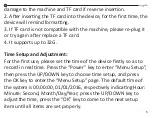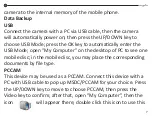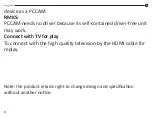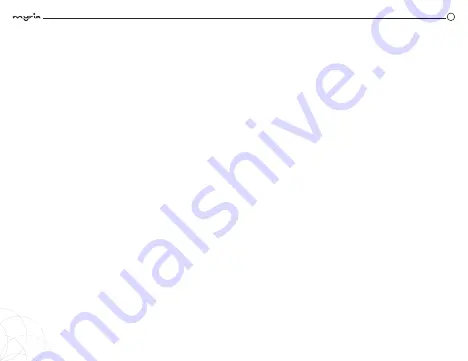
Wi-Fi
In default, Wi-Fi is inactivated. To activate it, press shortly the
UP , then the LCD screen will display one Wi-Fi icon and Wi-Fi ID
information, indicating you have entered the Wi-Fi mode. After
Wi-Fi is activated, hold the UP key for 3s to inactivate it.
After the Wi-Fi on the device is activated, connect your mobile
phone with the device with the following steps:
1. Install the APP software to the mobile phone.
2. Activate the Wi-Fi of the mobile phone, find the device ID from
the available Wi-Fi, such as “MY2500”, input the Wi-Fi password
“1234567890” ; after the password is correct, the mobile phone
may establish a point-to-point connection with the camera.
3. Activate the AP software, then you can see the viewing window
of the camera and control the camera to take pictures and videos
via the mobile phone screen; in addition, you may download
picture and video files from the internal memory card of the
6
EN
MY2500 - User manual
Содержание MY2500
Страница 1: ...Manual de utilizare Camera sport 4k MY2500 ...
Страница 13: ...User manual 4k Action camera MY2500 ...
Страница 24: ......