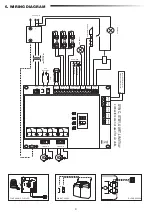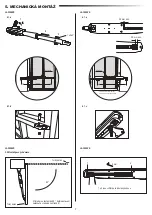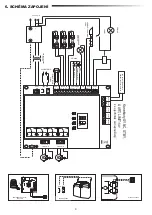21
11. MAINTENANCE
Battery of the remote control:
The batteries in the remote have an extremely long life. If the transmission range decreases, the batteries must be replaced. Batteries are not covered by the guarantee.
Please observe the following instructions for battery:
Batteries should not be treated as household waste. All consumers are required by law to dispose of batteries properly at the designated collection points. Never recharge
batteries that are not meant to be recharged.
Danger of explosion!
Keep batteries away from children, do not short-circuit them or take them apart. See a doctor immediately, if a battery is swallowed. If necessary, clean contacts on battery
and devices before loading. Remove flat batteries from the device immediately!
Increased risk of leakage!
Never expose batteries to excessive heat such as sunshine, fire or similar!
There is increased risk of leakage!
Avoid contact with skin, eyes and mouth. Rinse the parts affected by battery acid with plenty of cold water and consult a doctor immediately. Use only batteries of the
same type. Remove the batteries if the device is not being used for a long time.
Replacing battery:
To replace battery, turn remote control around and open the case with a screwdriver. Lift cover and lift control board below. Slide battery to one side and remove. Watch
polarity of battery! Assemble again from in reverse direction.
ATTENTION!
Danger of explosion if battery is replaced improperly. Replacement only by identical or equivalent type (CR2032) 3V.
The drive mechanism is maintenance free. Check the gate fittings and the drive mechanism at regular intervals (monthly) are securely fixed. Release the drive and check
that the gate functions properly. Unless the gate runs smoothly it will not operate correctly with the drive mechanism. The drive cannot eliminate the problems caused by a
gate that does not work correctly.
These settings must be checked and undertaken properly during the installation of the opener! Due to weathering, minor changes can occur during operation of the ope-
ner that need to be addressed by a new setting. This can particularly happen in the first year of operation. Follow the instructions for setting travel limits and force (refer to
section Limit Learning Phase, pages 11 and 12) carefully and re-check the automatic safety reverse after each resetting!
IMPORTANT Notice!
Follow the safety notices. See “Safety instructions” (pages 2 and 3). The sequence described in the “installation” section, but in opposite order.
Ignore the setup instructions.
Your statutory rights are not affected by this manufacturer‘s warranty. Please see www.liftmaster.eu for terms of warranty.
Our electrical and electronic equipment may not be disposed of with household waste and must be disposed of after use properly in accordance with WEEE Direc
-
tive EU: 2012/19/EU; GB UK(NI): SI 2012 nr. 19 on waste electrical and electronic equipment in order to ensure that materials are recycled. Collecting waste elect
-
rical equipment separately means environmentally-friendly disposal and is completely free of charge for the consumer. WEEE reg. no. in Germany: DE66256568.
Any waste packaging left over with the end consumer must be collected separately from mixed waste, in accordance with the Directive. Packaging may not be disposed
of with household waste, organic waste or in nature. Packaging material must be separated according to its material and disposed of in the recycling containers provided
and in certain council recycling bins.
Replace Batteries in The Remote Control
The drive mechanism
Limit switch adjustment and force regulation
Disassembly
Our batteries are marketed in compliance with the law. The ‘crossed-out waste bin’ indicates that batteries may not be disposed of with household waste. Batteries
included in the product (technical data). In order to avoid causing harm to the environment or people’s health, used batteries must be returned for regulated dis-
posal at council recycling centres or via retail outlets, as is prescribed by law. Batteries may only be brought for disposal once fully discharged and, in the case of lithium
batteries, with their terminals taped over. The batteries can be easily removed from our equipment for disposal. Registration number in Germany: 21002670.
The manual consists of these operating instructions and the declaration of conformity.
The radio equipment type (TX4EVF) is in compliance with Directive 2014/53/EU and for UK with Radio Equipment Regulation SI 2017 No. 1209.
The full text of the EU declaration of conformity is available at the following internet address: https://doc.chamberlain.de
CAUTION
Risk of explosion if the battery is replaced by an incorrect type.
Do not ingest battery, Chemical Burn Hazard.
This product contains a coin battery. If swallowed, button batteries can cause injuries, or death.
WARNING
• Keep batteries out of sight and out of the reach of children, button/coin batteries can be dangerous for children.
• Dispose of used button batteries immediately. Do not use defect/swallowed batteries.
• Check periodically if the battery compartments is secure, stop using if defect.
• If batteries might have been swallowed or placed inside any part of the body, seek immediate medical attention.
12. DISPOSAL
13. WARRANTY
14. DECLARATION OF CONFORMITY