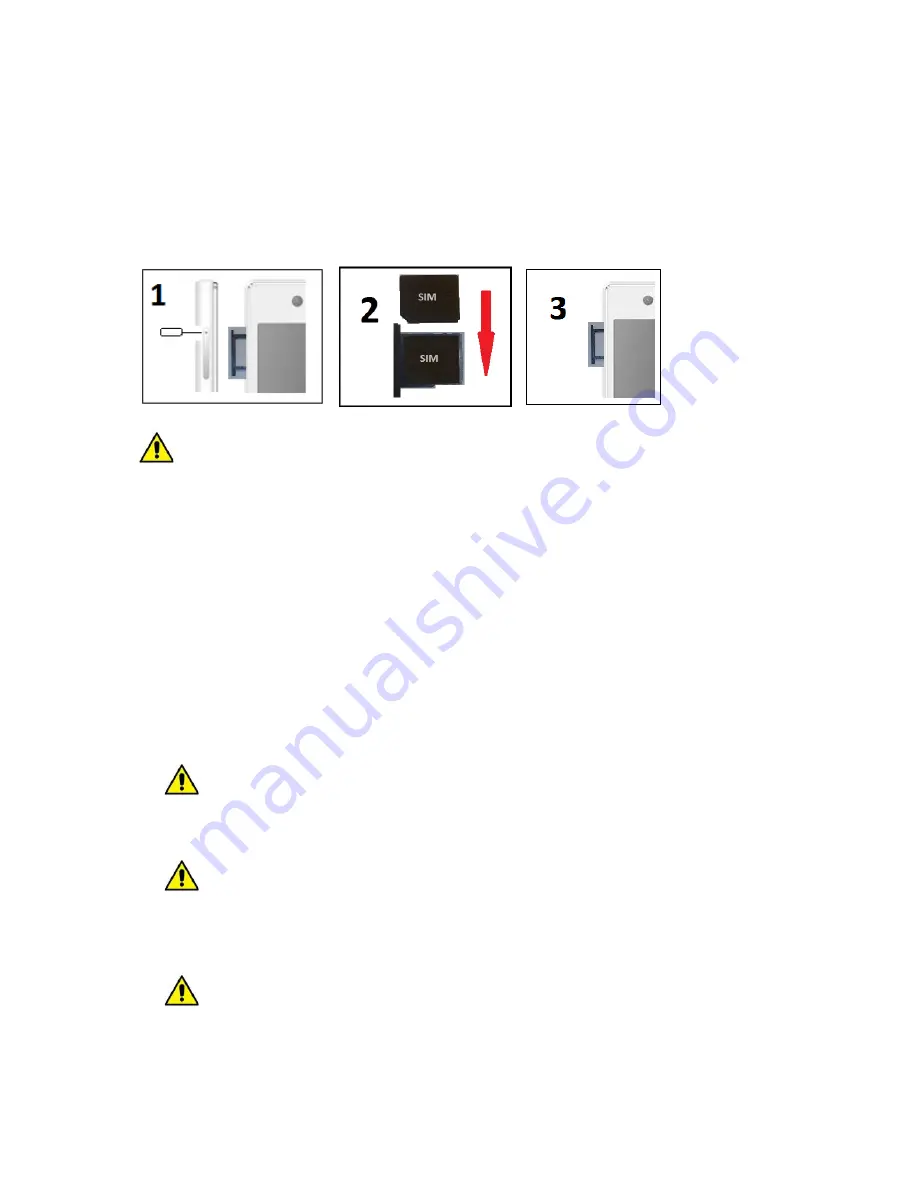
©
2015 myPhone. All rights reserved.
myPhone INFINITY LTE
PL
1. Before first use
SIM card assembly
Insert the SIM card acting as follows:
Turn off the phone and pull out the tray by inserting spike (supplied) into the hole.
Place the SIM card onto tray
Pull the tray inside
Handle the tray with care, do not apply to much pressure. SIM card should be correctly
placed on the tray (as shown in the figure).
Battery charging
Before the first use it is necessary to charge the battery. The battery should be charged with
supplied charger. Device features a battery having the capacity of 2000mAh. In case of any
problems with the battery or the need to replace it, please bring the device to nearest myPhone
service centre. Use only the chargers and cords authorized by myPhone. Using inauthentic
chargers and cords may cause the battery to blow up or damage the device. If the battery is
nearly discharged, device displays a notification of low battery charge. Charge battery to
continue using the device. Once the battery is completely discharged, please do not turn it on
even during charging. Charge the battery for several minutes before switching it on again. To
charge the battery proceed as follows:
1. Connect the micro-B USB plug (trapezoid) to appropriate socket in myPhone INFINITY
LTE.
Incorrect connection of the charger (the USB cable) may damage the device or the
adapter. Warranty does not cover any damage resulting from incorrect operation.
2. Plug the charger to electric socket. Once charging begins, the phone will display an
animated charging icon.
The device may heat up during charging. This is normal and should not affect
durability and performance of the device.
3. When the charging icon becomes static, this means that the battery is fully charged and the
charging should be finished.
4. Unplug the charger from the socket and the phone.
If the battery charges incorrectly, please bring the phone and the charger to nearest
myPhone service centre.
























