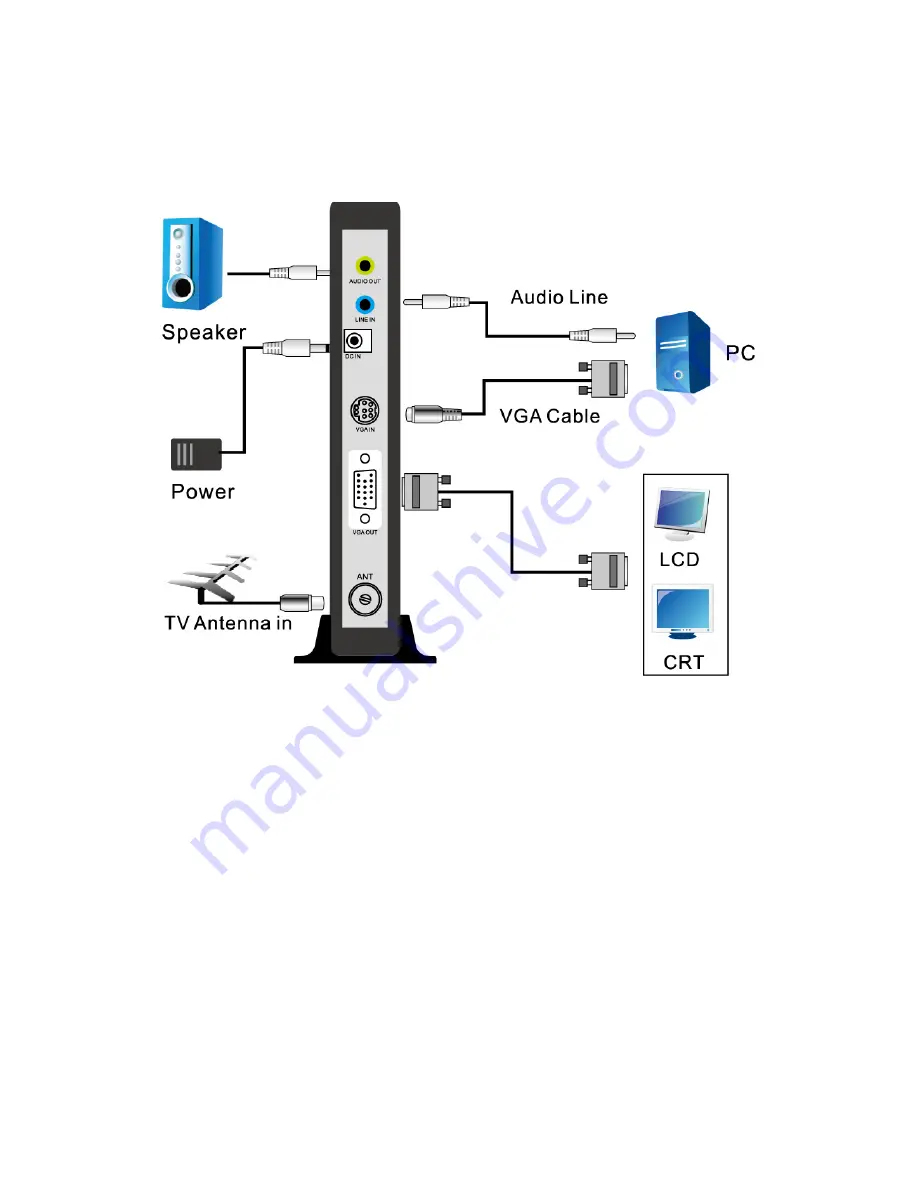
Hardware connection:
Rear connection diagram
Connection introduction:
RF: To the cable box
LINE IN: Connect to computer sound card output, the sound will switch to the PC status automatically when switch to the PC
status by remote control PC/TV button or turn off the TV BOX.
AUDIO OUT: Connect to sound enclosure or amplifier
VGA IN: Use the cables in package, one side connect to computer VGA card output, another side connect to “VGA IN”
connection of the TV BOX
VGA OUT: Connect to monitor
DC IN: To power adaptor (5V/1A)
Note:
1
、
Please use multiplexer when the TV BOX and the television use the same television signal.
2
、
Connect audio cable to speaker..

























