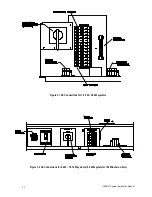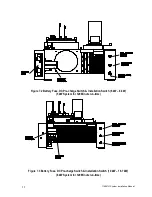114061H System Installation Manual
19
6.
Install only the battery fuses (10.0KW – 16.7KW). Next, use the voltmeter to
check the DC voltage between the positive (+) position on the battery block
inside the electronics cabinet and the unconnected battery negative terminal.
This voltage should be approximately the battery voltage record on the unit ID
label. If it is greater than + or – 5% Vdc, review the battery wiring diagram.
Correct any wiring errors and recheck the DC voltage; do not go on until your
measurement is or – 5% Vdc. If the measurement is too high and you
cannot find the cause of the problem, call SERVICE.
CAUTION
If you do not verify that voltage and current direction are correct, the equipment may
fail.
Connecting the Negative Battery Cable(s) to the Battery String(s)
Remove the insulation from the cable that was put on in step 2 of “Electronics
cabinet battery block connections”. Connect the cable to the battery (-) negative.
Repeat this step for systems with 2 strings.
Replacing the Batteries
CAUTION
A battery can present a risk of electrical shock and high short circuit current. A qualified
electrician familiar with battery systems should service the batteries.
Review all the safety instructions at the beginning of this chapter before you replace any
batteries.
Use the Same Quantity and Type of Battery
CAUTION
You must use the same quantity and type of battery. Substituting batteries not supplied
by manufacturer voids the UL (CUL) listing and may cause equipment damage.
To ensure continued superior performance of your system and to maintain proper charger
operation, you must replace the batteries in the system with the same number of batteries.
These batteries must be the same types as the original batteries. The replacement batteries
should have the same voltage and ampere-hour rating as the original batteries.
Handle Used Batteries with Care!
Assume that old batteries are fully charged. Use the same precautions you would use when
handling a new battery. Do not short battery terminals or the battery string with a cable or tool
when you disconnect the batteries! Batteries contain lead. Please dispose of old batteries
properly.