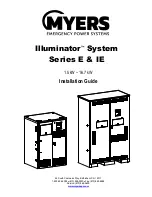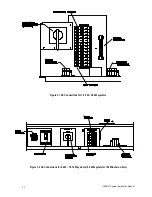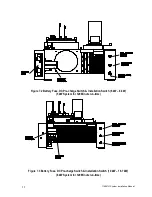114061H System Installation Manual
12
The next step explains where to make the AC connections to the system.
INSTALLING AC INPUT WIRES:
11. Connect AC utility from the service panel to the system’s terminal block labeled
“INPUT”
.
For 2-wire input:
connect hot wire to the input block marked
“Line”
, connect the common
wire to the input block marked
“Neutral”
and connect the ground wire to the Green/Yellow
terminal block marked
“Ground”
.
For 3-wire input:
connect each hot wire to each of the input block positions marked
“Line”
,
connect the ground wire to the Green/Yellow terminal block marked
“Ground”
.
INSTALLING AC OUTPUT WIRES:
12. Connecting load wires without system distribution circuit breakers – connect load wires to the
system’s terminal block labeled
“OUTPUT”
. Connect hot wire(s) to the output block marked
“Nor. On”
, the common wire(s) to the output block marked
“Neutral”
and the ground wire(s) to
the Green/Yellow terminal block marked
“Ground”
. Emergency only load hot wires must be
connected to the optional circuit on the output terminal block labeled
“Nor. Off”
.
Connecting load wires with system distribution circuit breakers – connect the hot wire from each
branch circuit to a circuit breaker, connect the common wire from each branch circuit to the
neutral connection bar and connect ground wire to the Green/Yellow terminal block at the output
for 1.5KW – 5.0KW systems or the ground connection bar for 6.0KW – 16.7KW systems.