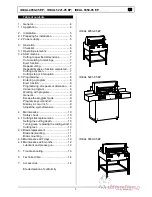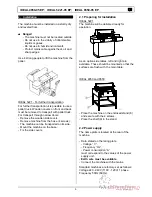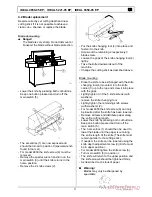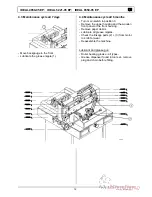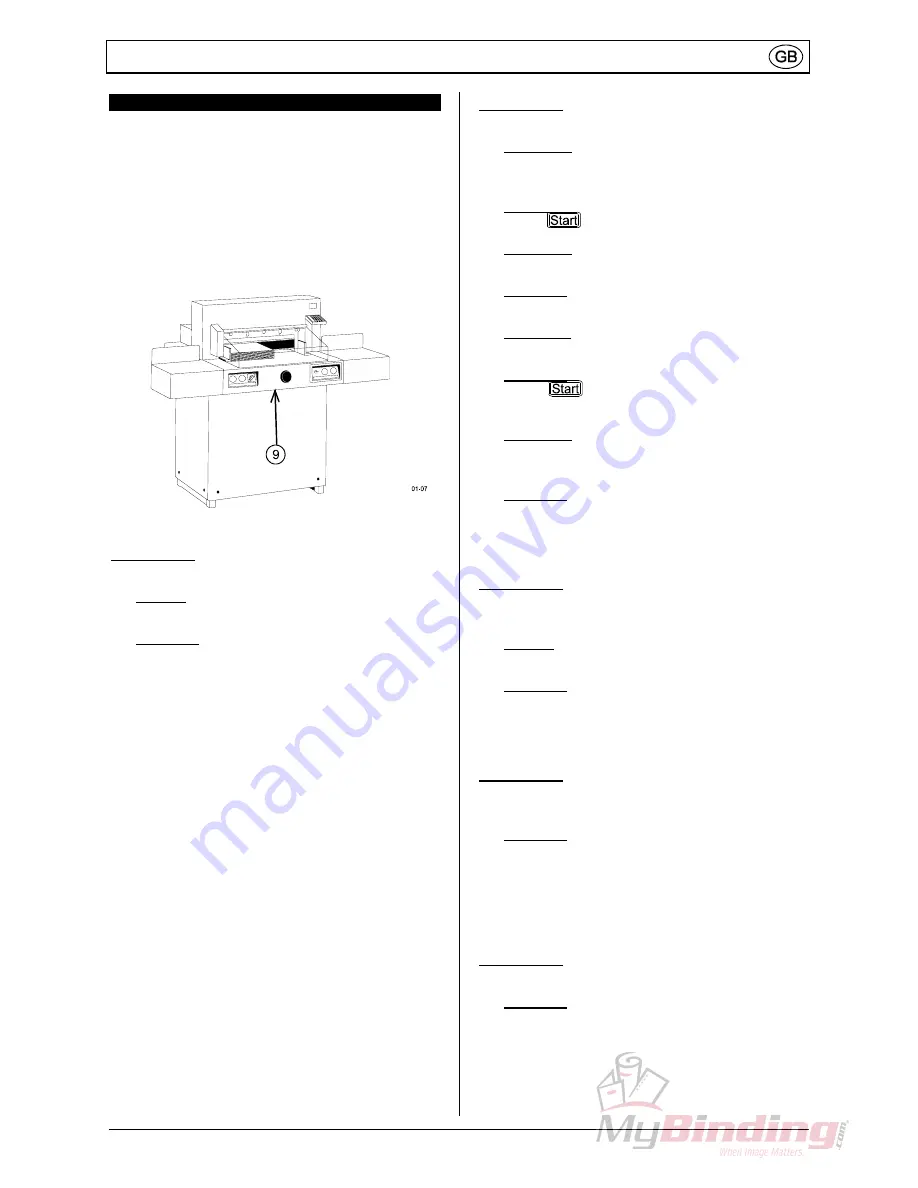
IDEAL 4850-95 EP; IDEAL 5221-95 EP; IDEAL 6550-95 EP
13
01-01-23 B5221G1A doc
5. Trouble
shooting
s
Danger!
Disconnect from the mains before starting
any sevice work or before removing the
cover.
5.1 Trouble shooting
Malfunction:
Display illumination off.
Cause:
Power supply.
Remedy:
- Mains switch on.
- Plug in mains plug.
- Check main fuse.
- Overload switch (9) on.
Malfunction:
Cutting may not be activated.
a) Cause:
Dimension was not approached correctly.
Þ
LED "S" does not go off.
Remedy:
press
once again.
b) Cause:
Safety check of the guard.
Remedy:
Open and close the guard.
c) Cause:
Measurement below 9,00
cm.
Remedy:
Press
until the backgauge has
reached the position.
d) Cause:
Backgauge not in the right position
Þ
CUT
CUT
CUT
CUT
on Display.
Remedy:
Please inform the technical service.
Malfunction:
Knife stops even though motor still
functions.
Cause:
The safety clutch was activated.
Remedy:
Contact your dealer.
Malfunction:
The last sheet of paper in a stack is not
completely cut.
Remedy:
Set cutting depth or turn resp. replace
cutting stick. (see chapter “cutting stick
replacement”).
Malfunction:
Poor cutting.
Remedy:
No clear cut despite the cutting depth is
correctly set and the cutting stick replaced
the cutting blade must be sharpened resp.
replaced.
Содержание IDEAL 4850-95 EP
Страница 3: ......
Страница 16: ......
Страница 18: ...IDEAL Krug Priester 72336 Balingen Germany http www ideal de 01 2001 B5221G1A doc...