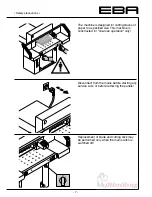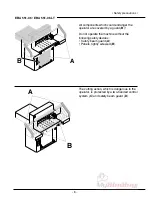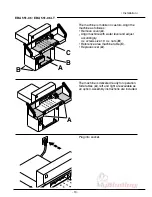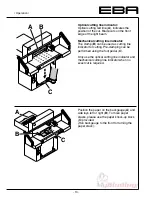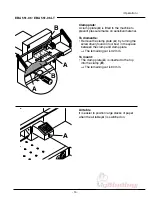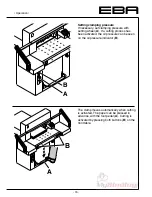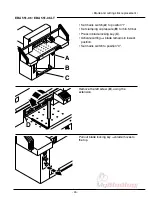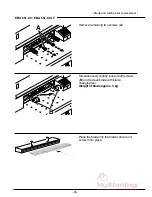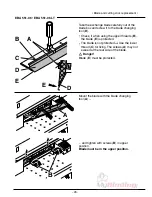- 21 -
cm
inch
Eject function program
• Set the measurement
©
push
g
button
and
r
simultaneously.
e
appears shortly
on
the display. The backgauge will advance
and eject the paper and finally return to the
position shown on the display.
Programming of multiple cut dimension
•
p
Press
©
P
appears on the display.
•
1
...
9
Enter program number 1 ... 9.
First figure on display = program number.
Second figure = program step.
Enter the cut size on the display
S
.
•
g
Store the dimension.
•
1
...
9
Enter multiple cut size.
©
Press
T
button
E
and multiple cut size
appears on the display. Press
T
button
again
F
and second
multiple cut size appears etc.
•
g
Store the dimension.
•
p
+
s
Escape the program mode.
Maximum nine multiple cuts can be entered.
Entering the tenth multiple cut will delete the
multiple cut and the display will show the
actual program step.
Deleting a dimension when programming
Press
s
and overwrite the dimension.
Cancel a program
•
p
press
©
P
appears on the display.
•
1
...
9
Enter program number 1...9.
• Press button
c
twice.
Each program has to be cancelled separately.
Only single program steps can be overwritten.
Deleting the last program step
• Enter
0
.
• Press
g
.
p
+
s
Escape the program mode.
• Operation •