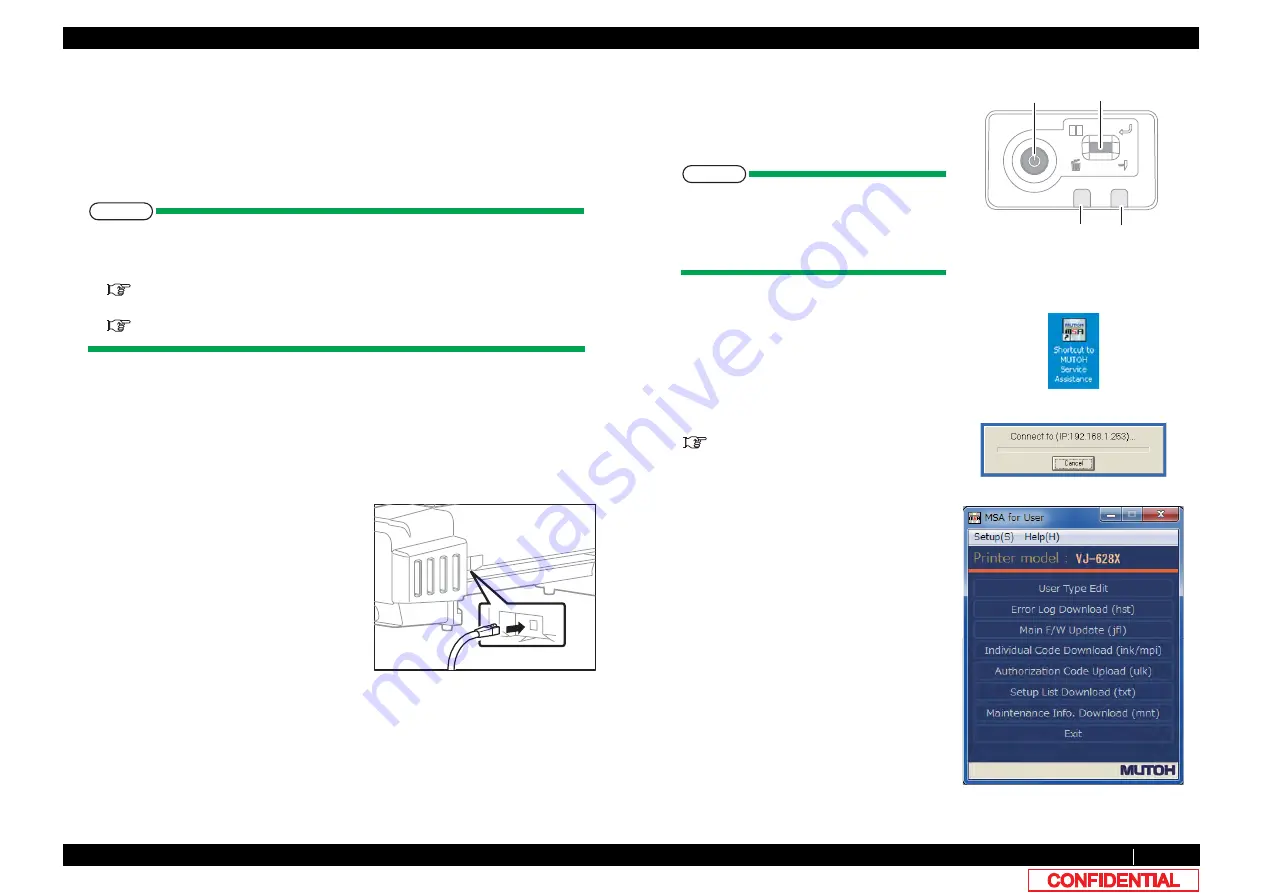
6.2.1 Starting Up
348
6.2 Operations in Maintenance Mode 2
VJ628XE-M-00
6.2
Operations in Maintenance Mode 2
This section explains how to start up and operate the maintenance mode 2 as well as
provides the list of available diagnosis items.
6.2.1
Starting Up
NOTE
When using the Maintenance Mode 2 function of VJ-628, there are the following two
methods.
• Using Panel Window in MSA
(1) Usage of Maintenance Panel (MSA)
• Using Jig Panel Assy
(1) Usage of Maintenance Panel (MSA)
(1-a)Usage of Maintenance Panel Window
1
Turn OFF the printer.
2
Insert Connector of Network interface cable
into Network interface connector located in
the back of the printer.
3
Press Power key to ON.
4
If data LED and error LED light up, pressing
the multi-key is continued.
㨀㧵㧼
If Data LED and Error LED repeat
lighting and putting out lights by turns, it
means having started in board manager
mode.
5
Double-click the [Shortcut to MUTOH
Service Assistance.exe], and check that the
application starts correctly.
At the first startup, it shall be started in
English mode.
6
Automatic printer model selection is started.
(9) Confirming Startup of the "MUTOH
7
After having chosen printer model, main
window appears.
Error LED
Power key
Data LED
Multi key






























