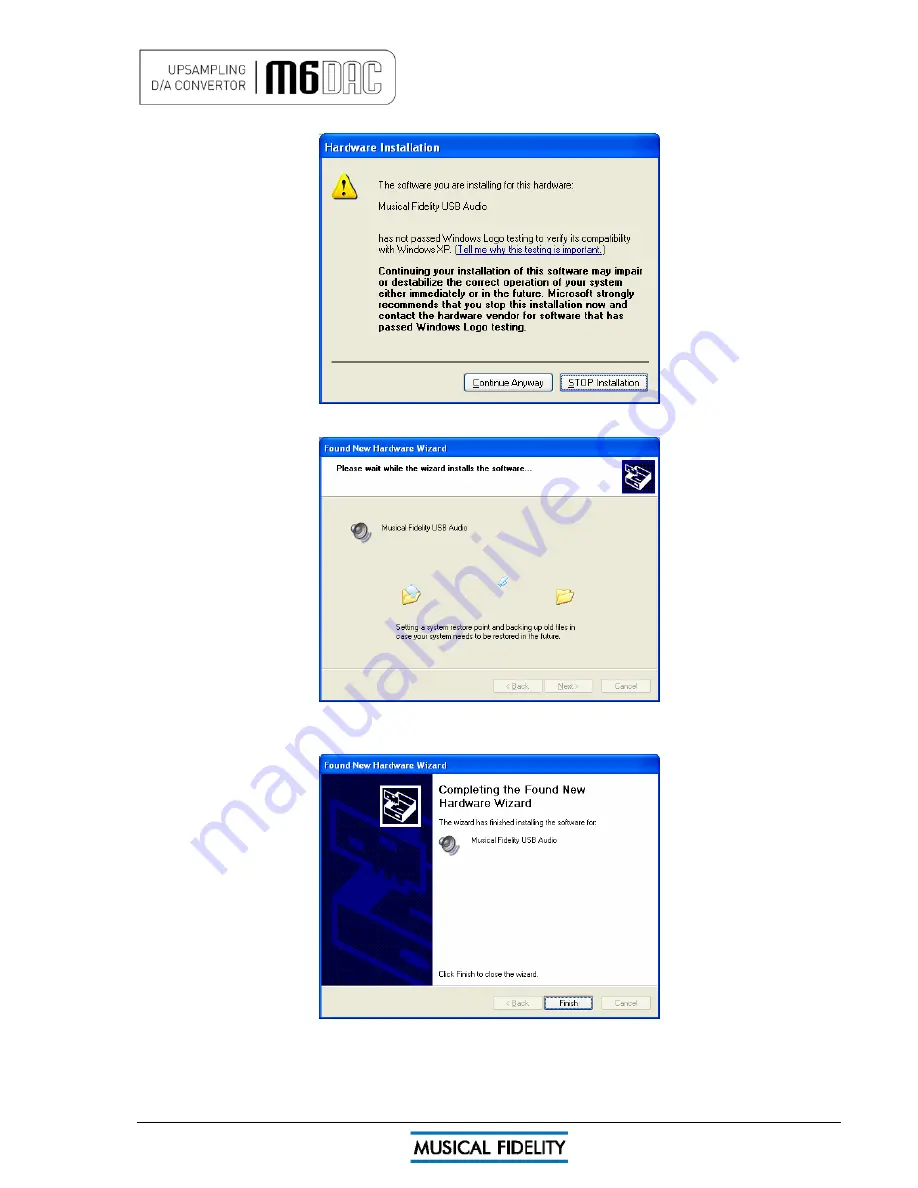
DRIVER INSTALL – WINDOWS® XP
Issue 2
Page 25 of
42
Ignore the warning and press “Continue Anyway”
Windows
®
copies the driver files into the correct places in its system directory. When copying is completed the
following box will appear:
Click “Finish”. A pop-up on the task bar says: “Your new hardware is installed and ready to use.”
This indicates the unit has been recognised correctly by the computer and is ready for use.






























