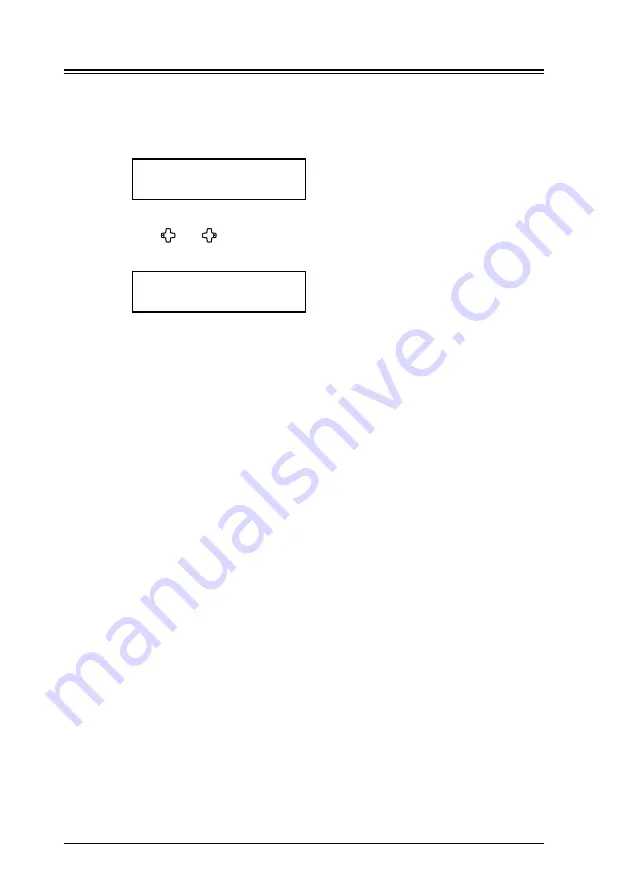
2-2
Network Interface
2.2 Setting the IP Address
An IP address is required to install the network driver and use your machine
as a network printer and network scanner. You need to obtain the IP address
from your network administrator and register it as shown below.
1
On your machine’s control panel, press [Menu], [6], [1], [1], then [Enter].
IP Address
192.168. 1. 10
2
Use the numeric keys to enter the IP address.
Use [ ] or [ ] to move the cursor. Press [Cancel] to delete a digit.
3
Press [Enter].
Subnet mask
255.255.255. 0
4
If necessary, change the subnet mask address.
5
Press [Enter]. The machine will show the settings for the Internet fax.
For now, press [Reset] to return to the Standby mode.
If you want to use the Internet fax feature, you must register these set-
tings. (See “5. Internet fax features” page 5-1.)
6
To enable the IP address please turn the main unit “Off”. After a few
moments turn the unit back “On”.
Содержание MFX-1930
Страница 1: ...Network Interface User Manual ...
Страница 6: ...1 2 Network Interface ...
Страница 11: ...2 5 Network Interface 7 Restart the PC to finish installation ...
Страница 14: ...3 2 Network Interface ...
Страница 44: ...5 18 Network Interface ...
Страница 50: ...7 4 Network Interface ...









































