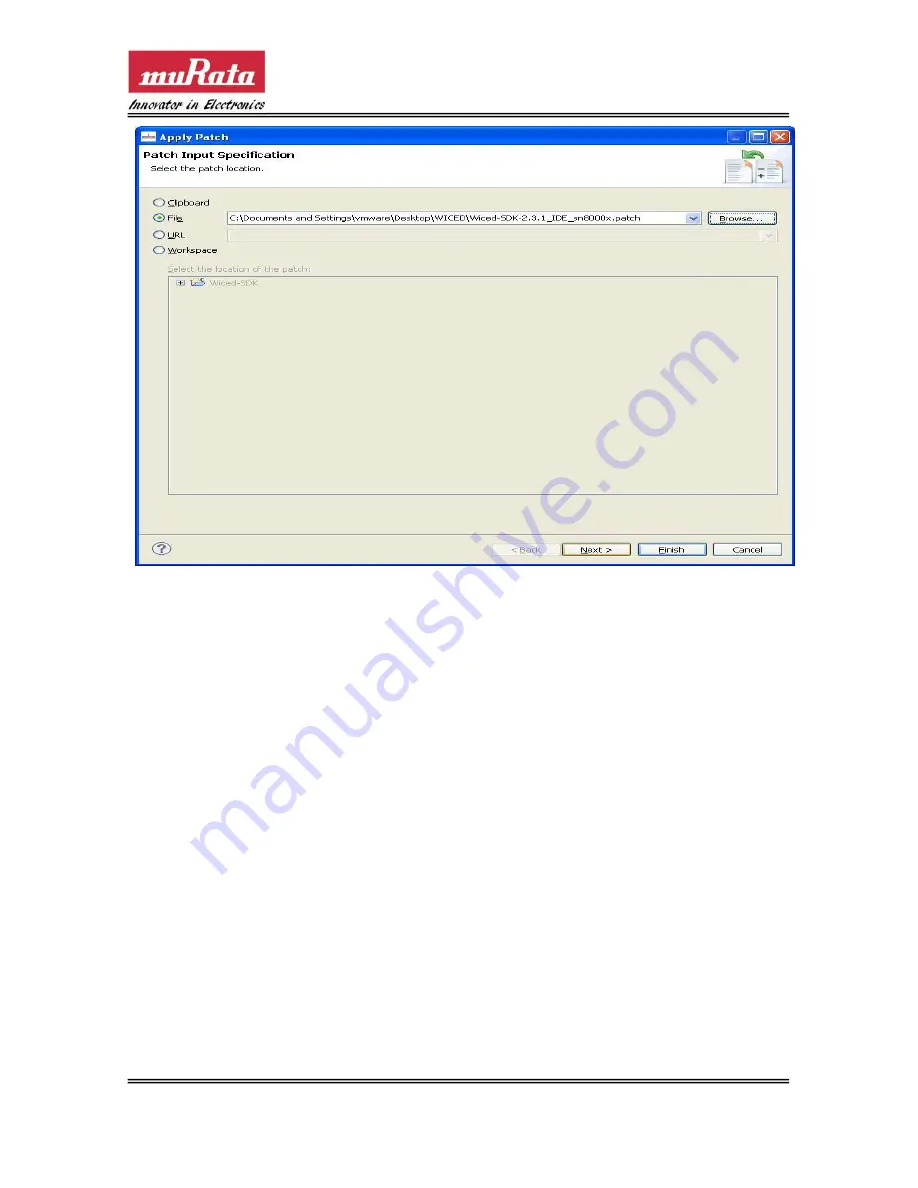
SN8000 EVK User Guide
Page 18 of 30
On the next window of Target Resource, keep the default setting and click on “Next”.
On the next window of Review Patch, under “Patch options” set Ignore leading path name segments to be
‘0’, then click “Finish”.
Upon this step, the WICED SDK project will be updated with SN8000 platform profiles.
Содержание SN8000 EVK
Страница 17: ...SN8000 EVK User Guide Page 16 of 30 Figure 6 Uninstalling USB drivers...
Страница 27: ...SN8000 EVK User Guide Page 26 of 30 b Select the correct STM target i e STM32F2_1024K for STM32F205RG...
Страница 29: ...SN8000 EVK User Guide Page 28 of 30...
Страница 31: ...SN8000 EVK User Guide Page 30 of 30 END...













































