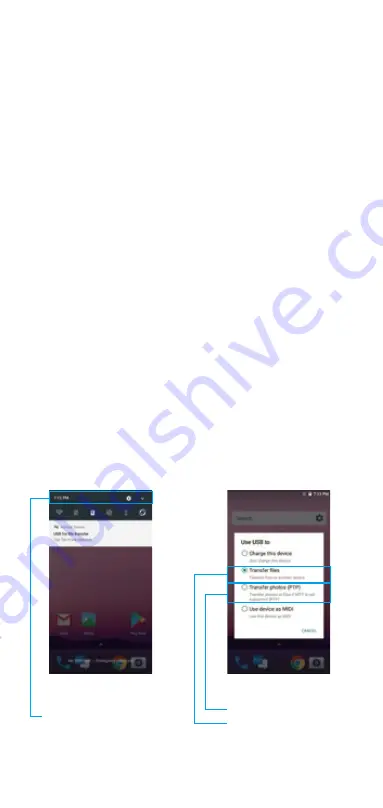
FAQs
1. How to restore factory settings?
Select Setting-Backup&reset-Factory date reset
2. Why can not open the PDA?
●
If the new device does not turn on, please make sure the sticker on battery has
been removed.
●
Pressing the power button about 4 seconds, until the screen showing contents,
then the green light always on.
●
If green light on only when you press power button, still not boot up, please
check if the battery have power, charge the PDA for some time, then power on
again.
3. How to capture a screenshot?
A: Press [Power] and [Volume-] button at the same time.
4. How to add prefix/suffix after each scan?
●
Go to [Scanner] APP or [Setting]-Scanner Settings, choose[Additional enter key],
it will add Enter after each scanning.
●
If you add user define prefix/suffix, go to [Scanner Settings]-Label formatting-Label
prefix or Label suffix, add characters or special commands such as CR,LF,HT etc.
5. How to connect with PC
●
Connect the device to your PC with USB cable, select [Transfer files],
then your PC will automatically pop up as internal shared storage, As
shown in the figure 1 and 2.
●
If you open USB debugging, please go to Settings APP-About
phone, Continuous click [Build number] for 7 times, then go to
[Developer options], open [USB debugging], As shown in the figure 3
and 4.
Tap the top of the screen,
drag downwards and the
USB setting interface will
appear
To transfer pictures
Open the device memory
and removable disk
7
●
●
Содержание IPDA053
Страница 1: ...IPDA053 QUICK START GUIDE...








