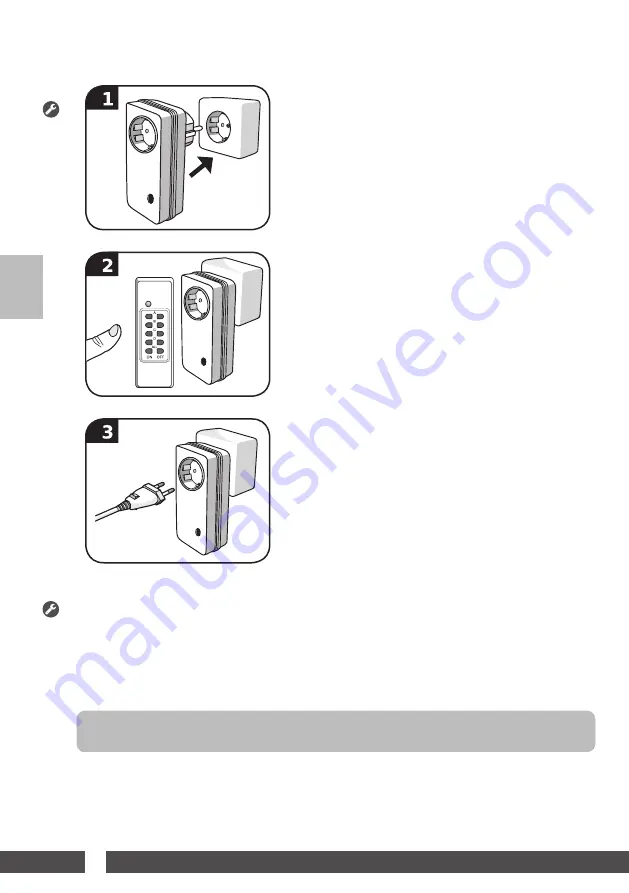
10
Commissioning
1. Insert the wireless socket that is to be
connected to your remote control into the
socket.
2. After inserting the socket and while the red
LED is flashing, press one of the ON buttons
on the left-hand side of the remote control,
to connect the wireless socket with one of
the 4 channels on the remote control (A, B,
C or D).
3. The wireless socket is now connected to
the remote control. You can now insert the
device you wish to switch on and off into the
– connected – wireless socket.
Function check
4. You can check the functionality by pressing
the ON button (left-hand side) of the remote
control for the previously selected letter
(A, B, C or D).
If you hear a “click” sound and the LED illumi-
nates constantly, the wireless socket is opera-
tional.
5. Then press the OFF button for the same
letter on the right-hand side of the remote
control.
You will hear another clearly audible
“click” sound and the LED goes out.
– The wireless socket is switched off –
Reversing the connection (1 channel)
6. Use the respective OFF button (A, B, C or D) on the remote control to turn off
the wireless socket.
7. Remove the wireless socket in question from the socket.
8. Re-insert the wireless socket into the socket.
9. Now press the OFF button for the same channel, while the red LED flashes.
The red LED now flashes faster, to signal the cancelled connection.
The wireless socket can be assigned to another channel immediately, by pressing
any ON button.
EN
Содержание m-FS300
Страница 1: ...m FS300 Funksteckdosen Wireless sockets set DE Bedienungsanleitung User manual EN...
Страница 15: ...15...
















