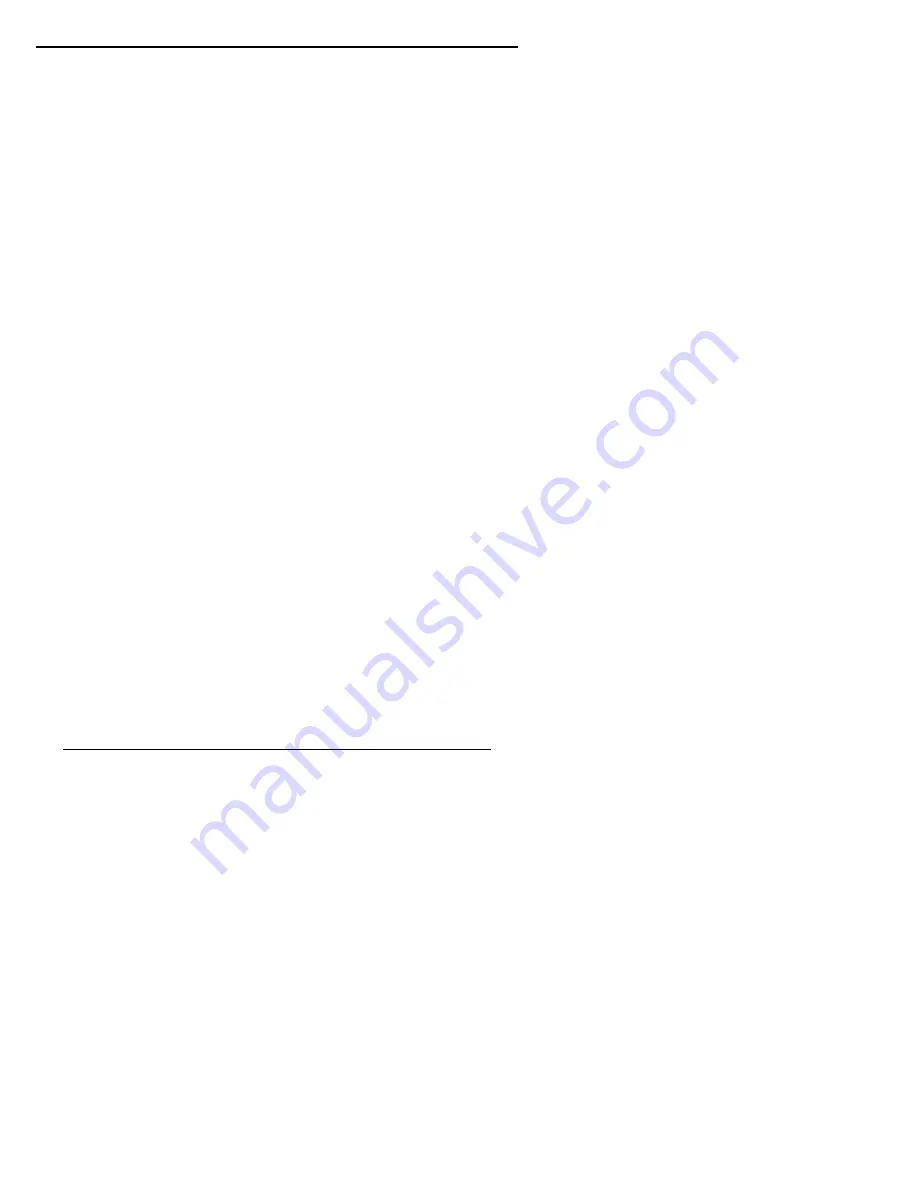
5
,QVWDOODWLRQ
This section covers installing and uninstalling the RF802EW.
The RF802EW is easily installed and is used without cables for
using network resources, as with a wired LAN.
,QVWDOODWLRQ2YHUYLHZ
Below are the general steps to perform in establishing a wireless
network connection:
•
Install the RF802EW Wireless Access Point (WAP). The WAP
is needed if using Infrastructure network mode.
•
Install the software using the System CD.
•
Install the RF802EW card in your laptop computer.
•
Install the network protocols required to communicate on your
network. You will likely need the TCP/IP protocol.
The following procedures are provided in this section:
•
Windows 95/98/NT/2000/ME Installation
•
Windows 95/98 Uninstallation
•
Windows NT4.0 Installation
•
Windows NT4.0 Uninstallation
•
Windows 2000/ME Installation
•
Windows 2000/ME Uninstallation
Содержание RouteFinder RF802WLC
Страница 1: ...5 3 0 DUG 4XLFN 6WDUW XLGH...
Страница 6: ...1...
Страница 29: ...24...
Страница 30: ...25 S0000180...











































