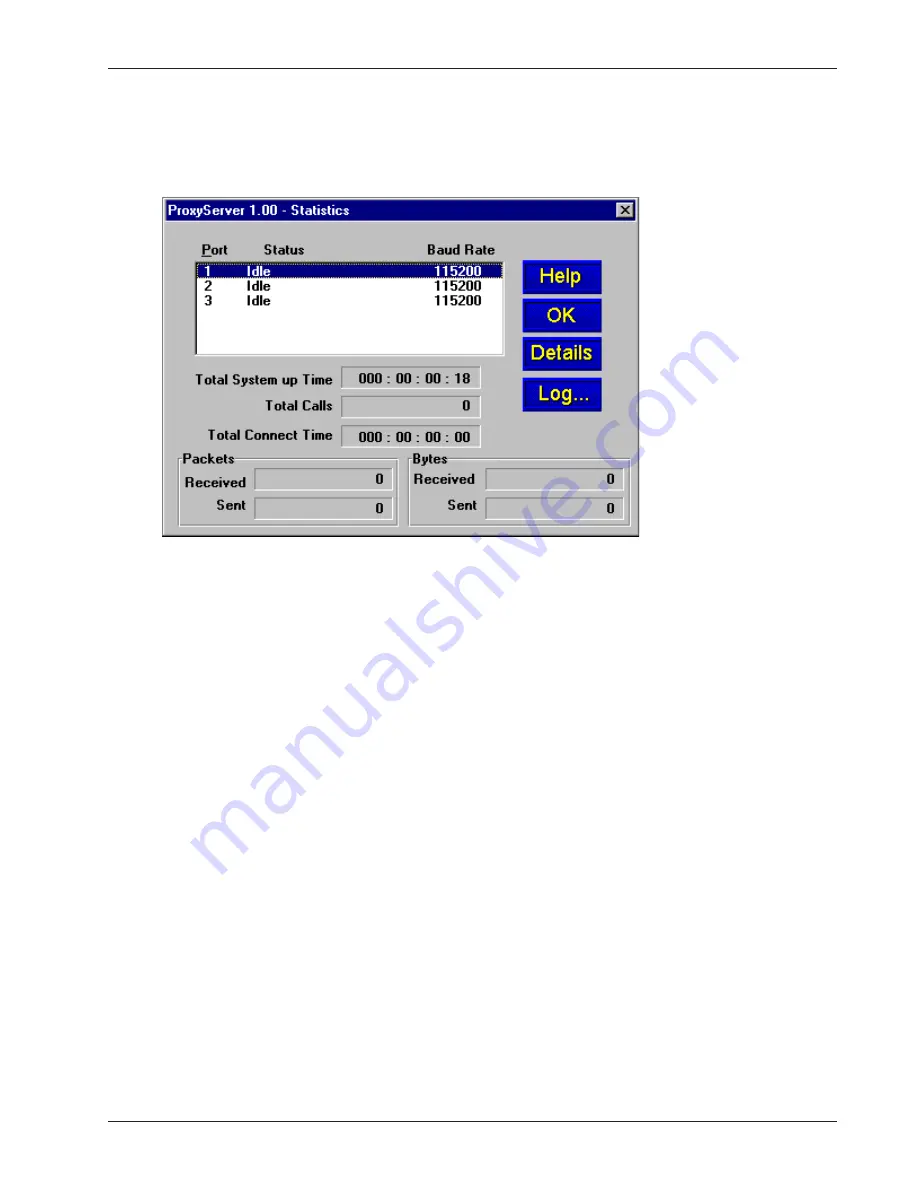
35
Chapter 4 - ProxyServer Software
Viewing Statistics
The ProxyServer is capable of providing statistics for each port and for the whole system. These
statistics can be useful for troubleshooting and management purposes. To access this information,
click Statistics in the Proxy Setup menu. The Statistics dialog is displayed.
From this menu, you can observe total system statistics such as Total Up Time, and Total Calls. In
addition, you can view the real-time statistics of a specific port by selecting that port from the list and
clicking Details, or click Log... to save current statistics to a log file for future use (i.e.,
troubleshooting, management).
Содержание ProxyServer MTPSR3-100
Страница 1: ...Internet Access for LAN Based Users Model MTPSR3 100 User Guide ...
Страница 5: ...Chapter 1 Introduction and Description ...
Страница 13: ...Chapter 2 Installation ...
Страница 16: ...16 MTPSR3 100 User Guide ...
Страница 17: ...Chapter 3 Software Loading and Configuration ...
Страница 24: ...24 MTPSR3 100 User Guide ...
Страница 25: ...Chapter 4 ProxyServer Software ...
Страница 37: ...Chapter 5 Client Setup ...
Страница 54: ...54 MTPSR3 100 User Guide ...
Страница 55: ...Chapter 6 Warranty Service and Tech Support ...
Страница 61: ...Appendixes ...
Страница 67: ...Glossary of Terms ...
















































