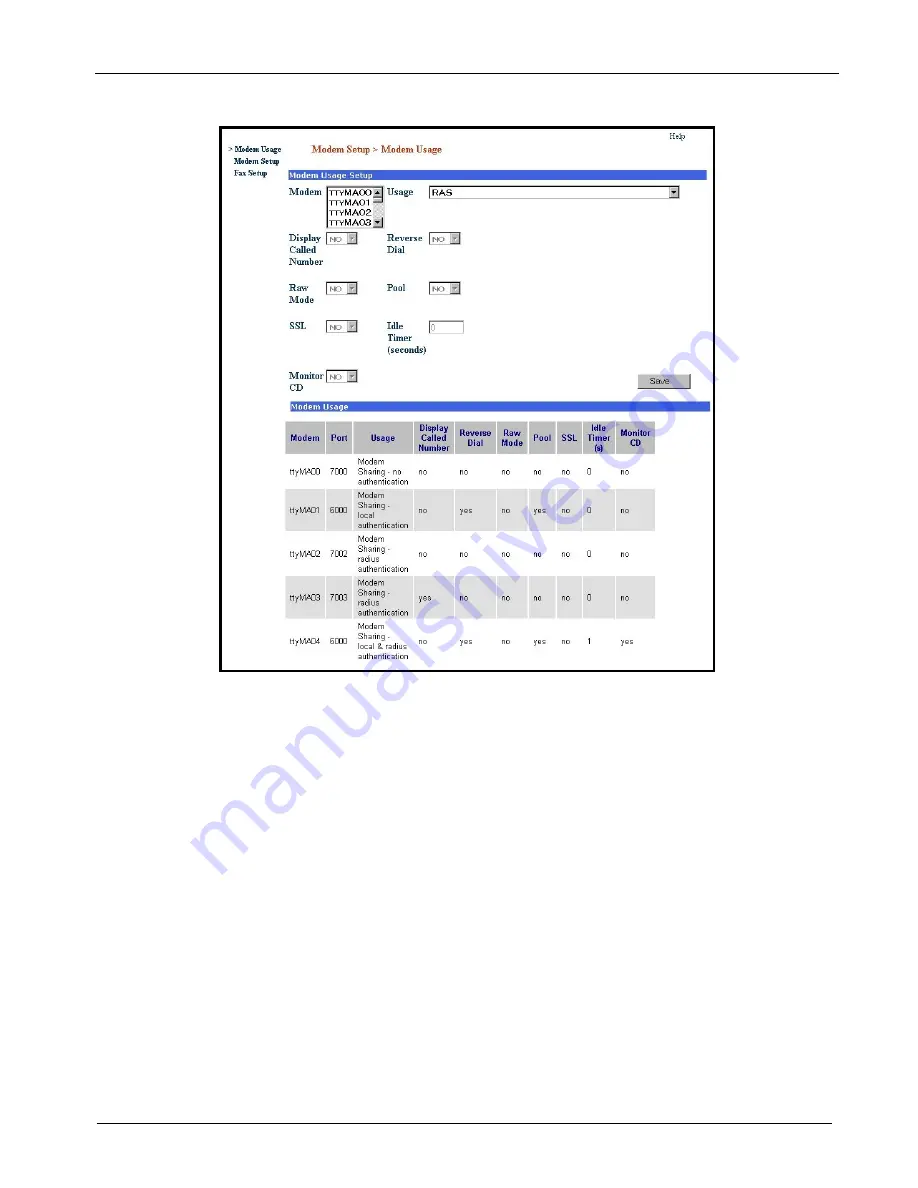
Chapter 2 – Installation
MultiAccess Communications Server MA30120 User Guide 22
If you are using your MultiAccess as a network modem pool, you will need to set up
the Modem Usage menu to support your configuration.
1. Click on the
Usage
drop down arrow and chose the Modem Sharing – authentication type that suits your
applicational needs.
2. Click on the
Modem
drop up or down arrow and select the tty modem(s) for modem sharing. You can
choose multiple modems by holding down the shift key.
3. When the Modem Usage is set to Modem Sharing, the following options become available:
Display Called Number -
This parameter applies to inbound (received) calls when the Line Interface type
is PRI. The telephone number (or final digits) dialed by the originator will be displayed into the telnet socket
following the first “ring” message. The Called Number information (string of digits) is provided by the
central office switch and is commonly referred to as DNIS. The MultiAccess does not support DNIS when
the Line Interface type is T1-RBS.
Reverse Dial -
This parameter enables two features, comma dialing and reverse dial mode. When
enabled, the dial string can include the use of commas, used to create a pause between digits of the dial
string (most commonly used to specify the extension of the answering modem).
Example:
“atdt18003334444,,,,,4321”. Each comma creates a 2 second pause. 4321 is the extension of
the desitination phone line\modem.
Reverse dial mode is where the dial string includes the letter “r” at the very end of the dial string, the
purpose of which is to instruct the MultiAccess modem to switch from originate to answer mode after
dialing. For example: “atdt17637175549r”.
Please Note:
When Reverse Dial is enabled, the dial string must include the tone (t) command, for
example, atd
tstring
.
Содержание MultiAccess MULTIACCESS MA30120
Страница 1: ...MA30120 User Guide ...
















































