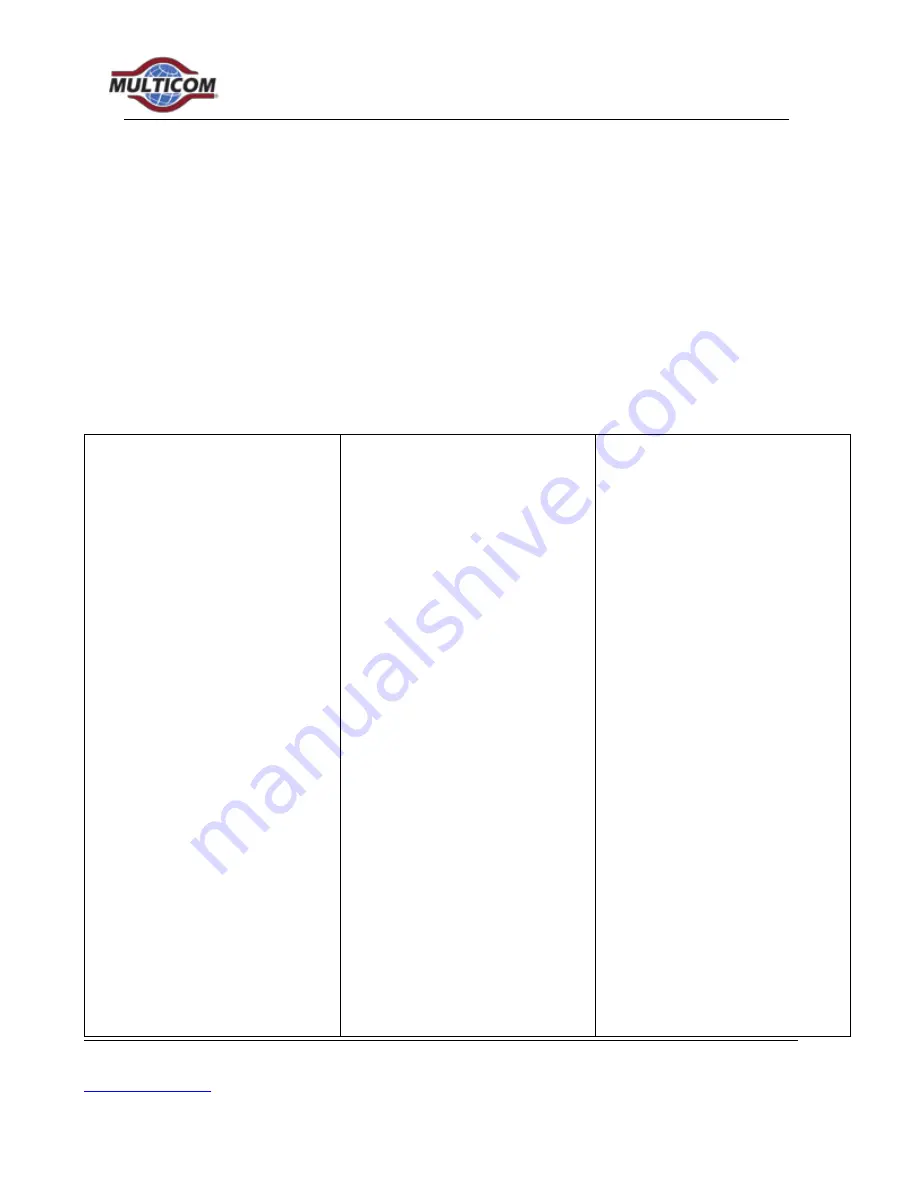
Multicom MUL-HDENC-C-100-NA User Manual
(800) 423-2594
All Rights Reserved © 2019 Multicom, Inc.
(407) 331-7779
15
Step 10: Use the TV’s AutoScan to add the new modulated channel(s) to the available
TV channels
1.
Make sure the correct input type is selected from the TV menu: J.83B requires the TV to be set to
“Cable”. ATSC requires the TV to be set to “Antenna” or “Air”.
2.
Perform a full channel scan from the TV menu to detect all HD Encoders
4.
Frequently Asked Questions (FAQ)/Troubleshooting
Most issues can be resolved by insuring the cabling is correctly and tightly connected and that the correct
parameter settings are selected in the HD Encoder and the TVs.
No Display on TV
HD Encoder or TV not setup
completely or not correctly
1.
Ensure the source and the HD
Encoder are powered on
2.
Ensure that there is output
from the video source (direct
connect the source with a
HDMI to a TV)
3.
Ensure that there is output
from the HD Encoder –
output bit rate should be
shown on LCD
4.
Ensure that the correct HD
Encoder output is selected in
RF OUTPUT SETUP, i.e.
J.83B or ATSC.
5.
Ensure that the TV is set on
the correct input type: J.83B
QAM requires “CABLE”.
ATSC requires “ANTENNA”
or “AIR”.
6.
Ensure that the RF level at the
coax cable is within the TV
input range
7.
Ensure that the TV has
performed the full Channel
scan to detect and setup the
new HD Encoder channels.
8.
Ensure the TV has been tuned
to the correct channel
detected from HD Encoder

















