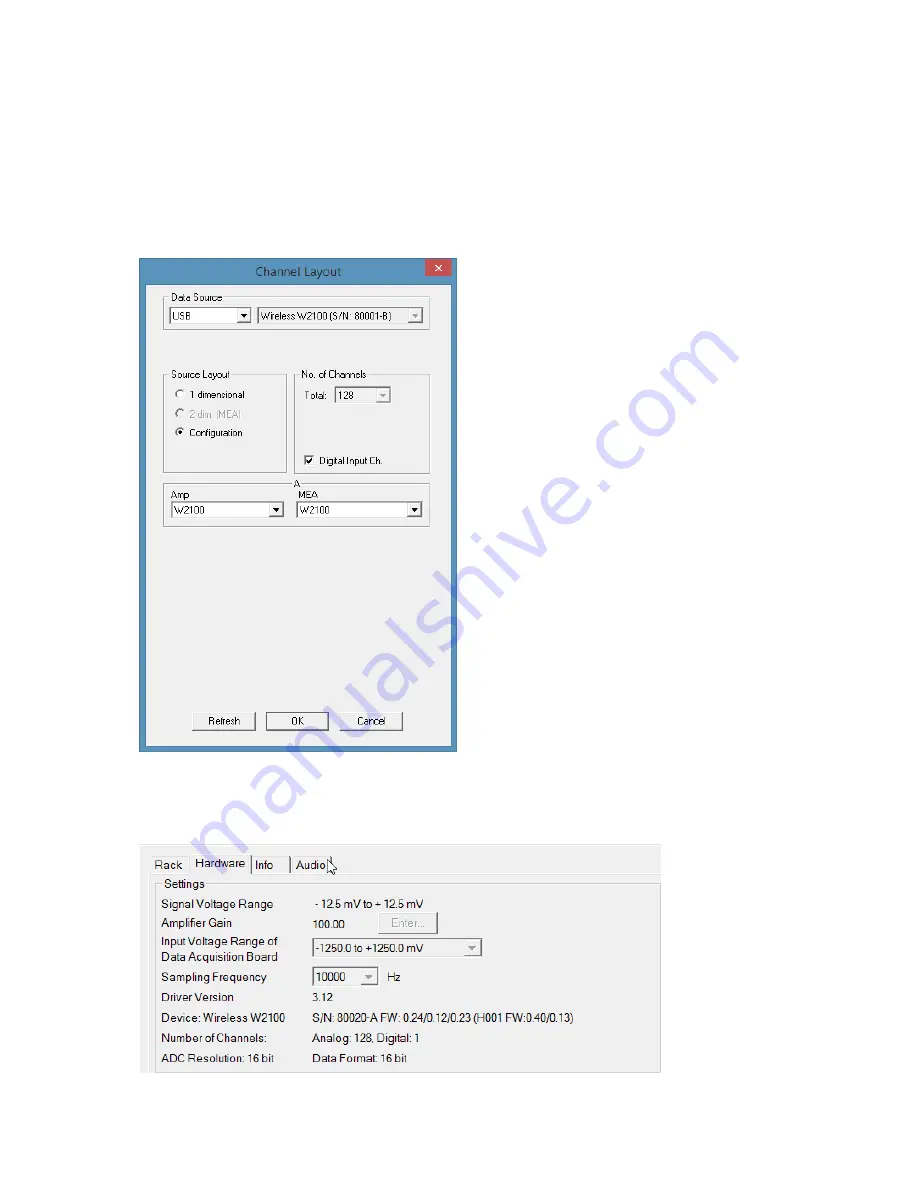
The
"Channel Layout
" dialog opens.
Select "USB" in the left "Data Source" drop down menu. The “Wireless W2100” is automatically
selected. Click "Configuration" in "Source Layout".
Enable the check box "Digital Input Channel" if you want to display external TTL signals, fed into the
Wireless2100-System via Lemo connectors on the interface board. Deselect the check box, if you do not
need additional digital channels.
Add the “
Wireless W2100
-System” via "Edit" menu to the virtual rack.
Click
"Hardware"
tab.
Содержание Wireless2100-System
Страница 1: ...Wireless2100 System Manual ...
Страница 33: ...Datasheets ...






























