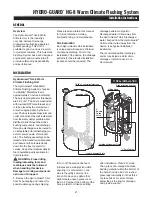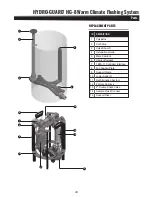9
hydro-guard
®
hg-8 Warm Climate Flushing System
upgrades & Battery replacement
Dechlorination
The Hydro-Guard
®
HG-8
Warm Climate Unit is equipped
with a dechlorination system.
Dechlorination takes place as a
portion of the discharged water
passes through a housing containing
either sodium sulfite or ascorbic
acid tablets. This action creates a
concentrated dechlorination solution
that then mixes with the non-directly
treated portion of the discharge to
effectively dechlorinate the entire
discharge volume.
S.M.A.R.t.
Monitoring and Flush
Management
The Hydro-Guard HG-8 can be
upgraded to include a S.M.A.R.T.
controller and a variety of water
quality sensors. The S.M.A.R.T.
equipped HG-8 will allow a utility to
The following is a brief overview
and introduction to Hydro-Guard
®
options.
Integrated Sample Station
The HG-8 Warm Climate Sub-
Surface Discharge Unit, features
a Sample Port quick connect that
allows the end user to collect a
sample from the HG-8 installation
site. To collect a sample from the
sample quick connect the HG-
S116 Portable Sample Valve will be
required. (Recommendation: one
HG-S116 per every five HG-8 units)
You may wish to run a brief manual-
mode flush prior to the collection in
order to ensure water indicative of
the main-line water quality is being
sampled. Generally a two-minute
flush is sufficient. Track your residual
levels and alter flushing frequency
and/or duration in order to maximize
water conservation.
remotely monitor, in real-time, the
water quality at a specific flush point
and automatically initiate a flush
event when water quality conditions
warrant.
The Hydro-Guard
®
S.M.A.R.T.
flushing system:
• Monitors chlorine levels (total or
free).
• Flushes distribution line when
residual disinfectant drops below
acceptable levels.
• Monitoring of pH, flow, temperature
or turbidity available.
• Two-way real-time communication
via cellular, wifi, ethernet or
BlueTooth
®
.
Hydro-Guard
®
features, uPGrades and samPle collectIon
integrated T-2 programming
interface. Pull the battery box out
of the watertight housing. Replace
9-volt battery with a 9-volt lithium
battery.
b) HG-8 Built-In
(NoDE) –
Unscrew cap from bottom of
NoDE programmer housing.
Insert two 9-volt alkaline batteries.
Tighten cap completely to ensure
a water tight fit.
1. Remove composite or cast iron lid
and insulation pad.
2. Locate the controller and its
battery compartment.
3. Be sure to tighten battery
compartment cap securely before
returning unit to service.
4. Programming
a) HG-8 Removable
(t2) –
Unscrew the grey cap off
the watertight housing of the
5. Place the battery back into
the watertight integrated T-2
programming interface making
certain to tighten the screw-on lid
until snug.
6. Return the internals of the HG-8
to its proper location.
7. Return the insulation pad and lid
to their proper locations.
Battery rePlacement