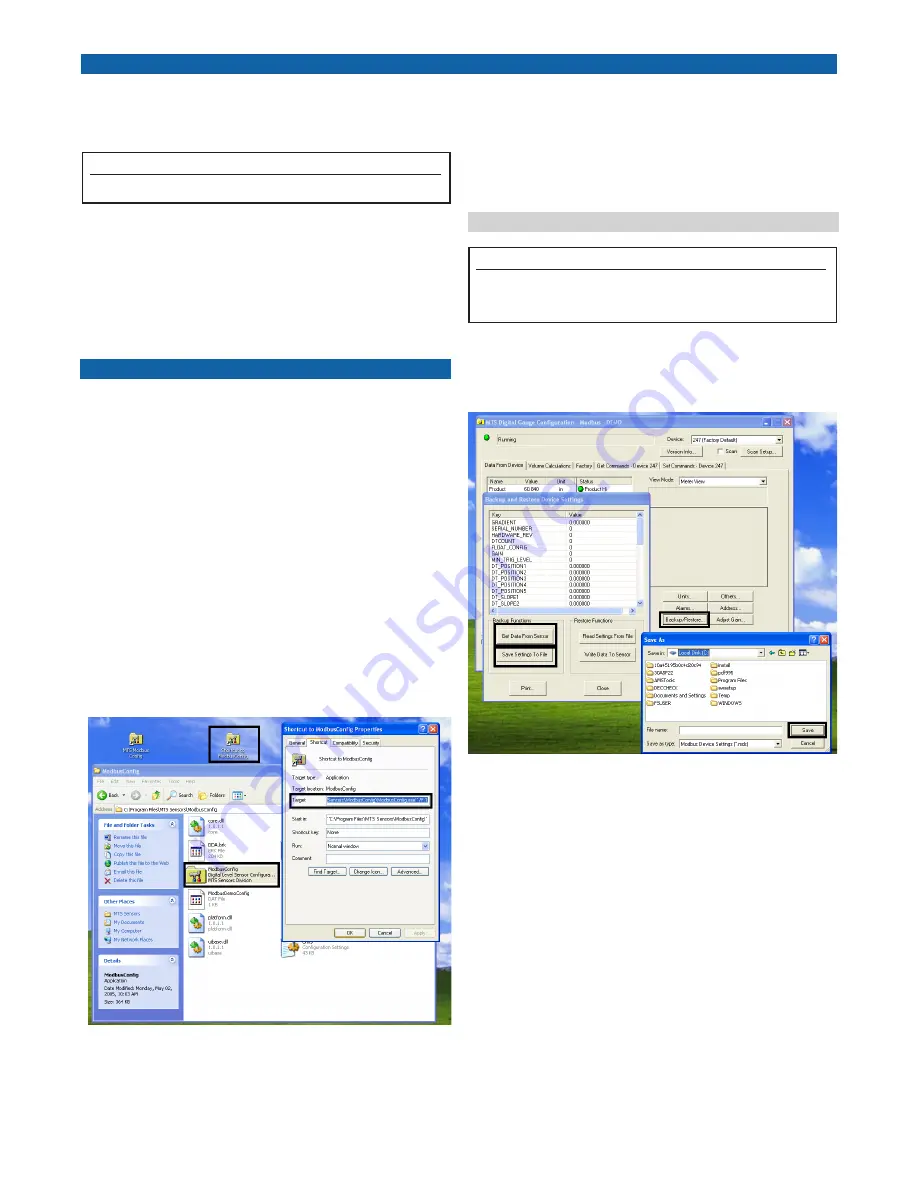
MTS Sensors
M-Series Model MG Digital Gauge, Transmitter Electronics - Replacement Guide 551104 A
Before you begin
Before replacing your digital transmitter electronics, make sure that it
is programmed with the transmitter data restore file you created after
initial installation and calibration of your transmitter.
2
Note:
Each transmitter requires its own restore file.
To install the transmitter setup software, go to the section titled
•
“
Software installation and configuration; Modbus and DDA
”.
To create a restore file, go to the section titled “
•
Create the transmit-
ter data restore file
”.
If your transmitter electronics PCB is already programmed and you
•
have a data restore file, go to the section titled “
Replacing your
transmitter electronics PCB
”.
Create the transmitter data restore file
Obtain the setup software that shipped with your transmitter or go to
www.mtssensors.com
and download the latest Modbus or DDA setup
software from the MTS software Vault. You will be asked to register
for a login and password to enter the Vault portal. From the Vault, do
the following:
For Modbus configuration, download
Modbus_*.zip
For DDA configuration, download
DDA_*.zip
Perform the following steps to extract and install the setup software:
Locate and double-click the appropriate
1.
protocol_*
.zip file. Extract
the program folder into C:\ProgramFiles\ and double-click the *.exe
file to install the program.
Create shortcut and Enable factory mode:
2.
Go to C:\ProgramFiles\MTS
Sensors\ and right click the program configuration folder. Drag the
folder to your desktop.
Right click the Configuration folder shortcut icon, select “
3.
Proper-
ties
”. The shortcut properties dialog box opens (
Figure 1
).
Software installation and configuration; Modbus and DDA
Perform the following steps to create a transmitter data restore file:
Click the program file icon to launch the configuration setup
1.
software. The setup “Configuration” window opens (
Figure 2
).
Connect the transmitter. If the transmitter is connected proper-
2.
ly, you will see five new tab selections at the top of the window.
perform the following:
Click the “
a.
Data from Device
” tab, a new window opens.
Click the “
b.
Backup/Restore
” button. a new window opens.
Click the “
c.
Get Data from Sensor
” button, then select the
“
Save settings to file
” button.
Type in a filename such as
d.
ModbusRestore
or
DDARestore
and path that you can easily locate. then, click “
Save
”
Note:
Each transmitter requires its own restore file. Your transmitter must be
installed properly and calibrated before you create the data restore file.
Shortcut creation and Target entry
Figure 1.
Shortcut creation and Target entry
Figure 2.
In the “
Target
” entry box at the end of the path string, type
Spacebar/F:1
.
The string should resemble one of the following:
“C:\ProgramFiles\MTSSensors\ModbusConfig\ModbusConfig.exe”/F:1
“C:\ProgramFiles\MTSSensors\DDAConfig\DDAConfig.exe”/F:1
Continue with “
4.
Create the transmitter data restore file
”.
























