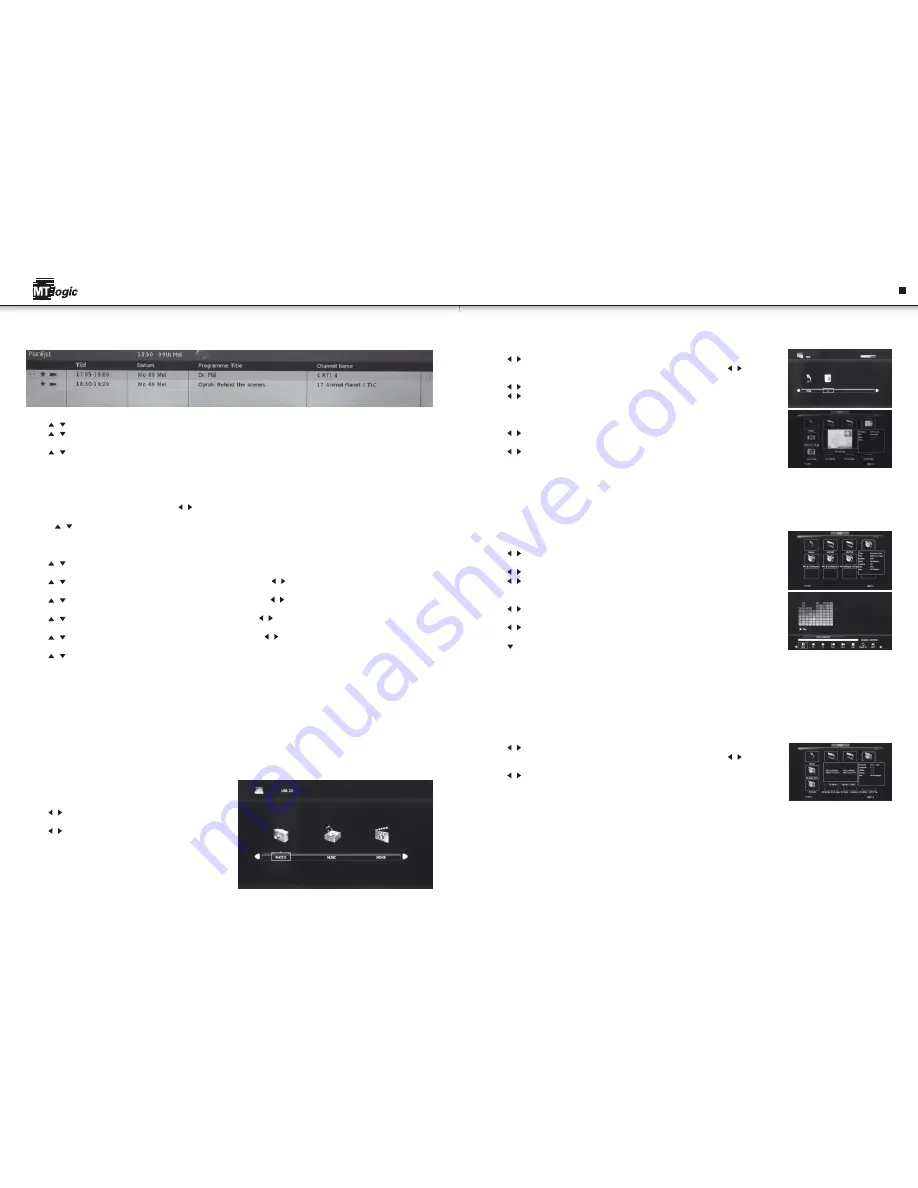
12
13
When watching in DTV mode will enable the function EPG with this function you can see the programming of all digital channels that are
supporting EGP. Next to that you can press the red button in your remote control to select a program to record to your PVR file system.
aspect ratio
• Press / button to select Aspect Ratio, then press OK button to enter sub-menu.
• Press / button to select aspect ratio. (Available options are: Auto, 4:3, 16:9, Zoom1, Zoom2)
blue screen
• Press / button to select Blue Screen, then press OK button to select On or Off.
pc screen menu
pc screen menu
• Press MENU button to display the main menu. Press / button to select Screen in the main menu, it will highlight the first option.
(Only available when inputting PC-RGB signal)
1. Press / button to select the option that you want to adjust in the CHANNEL menu.
2. Press OK button to adjust.
3. After finishing your adjustment, Press MENU button to save and return back to the previous menu.
auto adjust
• Press / button to select Auto Adjust, then press OK button to start adjusting automatically.
h-offset
• Press / button to select H-Offset, then press OK button to enter sub-menu. Press / button to adjust.
V-offset
• Press / button to select V-Offset, then press OK button to enter sub-menu. Press / button to adjust.
size
• Press / button to select Size, then press OK button to enter sub-menu. Press / button to adjust display size.
phase
• Press / button to select Phase, then press OK button to enter sub-menu. Press / button to adjust.
position reset
• Press / button to select Position Reset, then press OK button to reset to the default settings.
notes:
1. Noise Reduction in PICTURE option is invalid.
2. SOUND menu and description are the same as that for DTV mode.
3. LOCK menu and description are the same as that for DTV mode.
4. TIME menu has no clock option.
5. Hearing Impaired and PVR File System in OPTION menu are invalid.
medIa operatIon
• Video Fomat : AVI , MPEG 4, Xvid, H.264 , TS , MKV, MOV, 3D split screen.
• Audio Format : MP3, WMA, AC, PCM, AC3, COOK.
media operatIon
• Note: Before operating Media menu, Plug in a USB device, then press
SOURCE button to set the Input Source to Media.
• Press / button to select Media in the Source menu, then press OK
button to enter.
• Press / button to select the option you want to adjust in the main
Media menu, then press OK button to enter.
photo VIeWer
photo viewer
• Press / button to select PHOTO in the main menu, then press OK button to enter.
• Press menu button to return back to the previous menu and exit menu to quit. Press / button to
select drive disk you want to watch, then press OK button to enter.
• Press / button to select return option to back to the previous menu.
• Press / button to select the file you want to watch in the file selecting menu, then press media
button to display picture.
• When highlighting the option you select, the file information will appear on the right and picture will be
previewed in the center.
• Press / button to select the file folder you want to search in the file selecting menu, then press red or
OK button on your remote control to enter sub-menu.
• Press / button to select the file you want to delete in the file selecting menu, then press red button
on your remote control and press OK button to delete files.
musIc player
music player
• Press / button to select MUSIC in the main menu, then press OK button to enter.
• Press menu button to return back to the previous menu and exit menu to quit.
• Press / button to select drive disk you want to watch, then press OK button to enter.
• Press / button to select return option to back to the previous menu.
• When highlighting the option you select, the file information will appear on the right and music will be
previewed in the center.
• Press / button to select the file you want to watch in the file selecting menu, then press OK button to
add the file to playlist, press media button to diaplay and operate file details.
• Press / button to select menu in the bottom you want to run, then press OK button to operate.
• Press menu button to back to the previous menu and exit button to quit the entire menu.
• Press button to hide the menu int the bottom.
moVIe player
movie player
• Press / button to select MOVIE in the main menu, then press OK button to enter.
• Press menu button to return back to the previous menu and exit menu to quit. Press / button to
select drive disk you want to watch, then press OK button to enter.
• Press / button to select return option to back to the previous menu. When highlighting the option
you select, the file information will appear on the right and movie will be previewed in the center. Press
media button to play the selected movie.
• Press display button to select menu in the bottom you want to run, then press OK button to operate.
• Press menu button to back to the previous menu and exit button to quit the entire menu.
en
Instruction Manual
Instruction Manual
Содержание LE-427118MT
Страница 1: ...en Instruction manual LE 427118MT ...
Страница 13: ...LE 427118MT http mtlogic com le 427118mt ...













