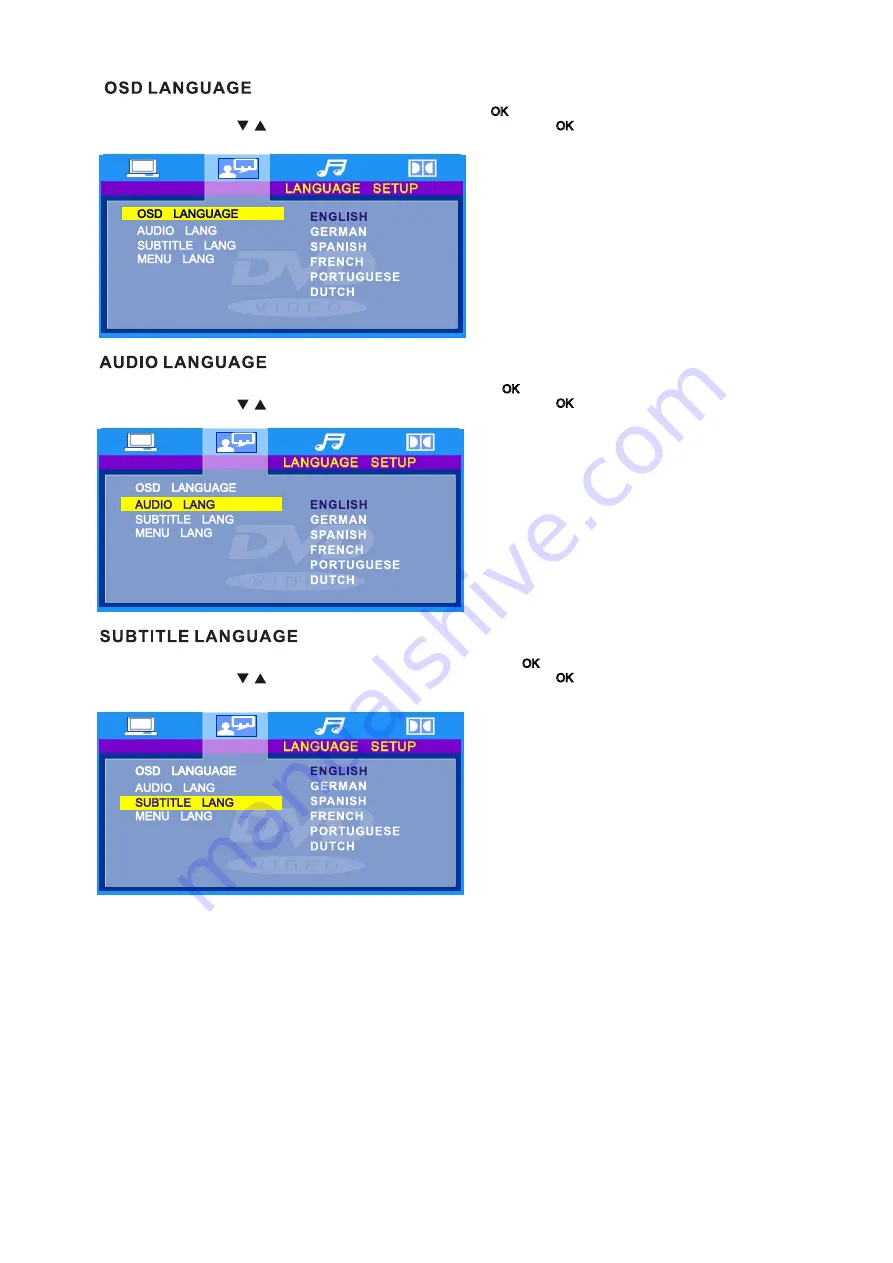
E 42
Use navigation buttons to select the OSD LANGUAGE Setup Icon, press OK button to confirm. There are multi language.
For your selection, press / buttons to toggle between different languages. Press OK button to confirm.
Use navigation buttons to select the AUDIO LANGUAGE Setup Icon, press OK button to confirm. There are multi language.
For your selection, press / buttons to toggle between different languages. Press OK button to confirm.
Use navigation buttons to select the SUBTITLE LANGUAGE Setup Icon, press OK button to confirm. There are multi language.
For your selection, press / buttons to toggle between different languages. Press OK button to confirm.
Содержание LE-207780MT
Страница 1: ...GEBRUIKSHANDLEIDING INSTRUCTION MANUAL Model Nr LE 207780MT ...
Страница 6: ...D 5 6 Overzicht afstandsbediening Afbeelding afstandsbediening Beschrijving toetsen afstandsbediening ...
Страница 27: ...D 26 ...
Страница 28: ...D 27 E ...
Страница 29: ...D 28 ...
Страница 30: ...D 29 OK OK ...
Страница 31: ...D 30 ...
Страница 32: ...D 31 Repeat ...
Страница 33: ...D 32 D DISP D DISP D DISP D DISP D DISP D DISP D DISP D DISP D DISP D DISP ...
Страница 34: ...D 33 Subtitles 8 9 10 ...
Страница 35: ...D 34 12 ...
Страница 36: ...D 35 13 ...
Страница 37: ...D 36 10 10 Toetsen om Indrukken om ...
Страница 38: ...D 37 ...
Страница 51: ...E 5 Press to scan through channels ...
Страница 57: ...E 11 ...
Страница 74: ...E 28 ...
Страница 76: ...E 30 ...
Страница 77: ...E 31 OK OK ...
Страница 78: ...E 32 ...
Страница 79: ...E 33 D DISP D DISP ...
Страница 80: ...E 34 D DISP 8 Audio ...
Страница 81: ...E 35 9 Language 10 Subtitle 11 Mute ...
Страница 82: ...E 36 12 Repeat A B 13 Volume ...
Страница 84: ...E 38 ...





































