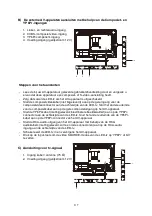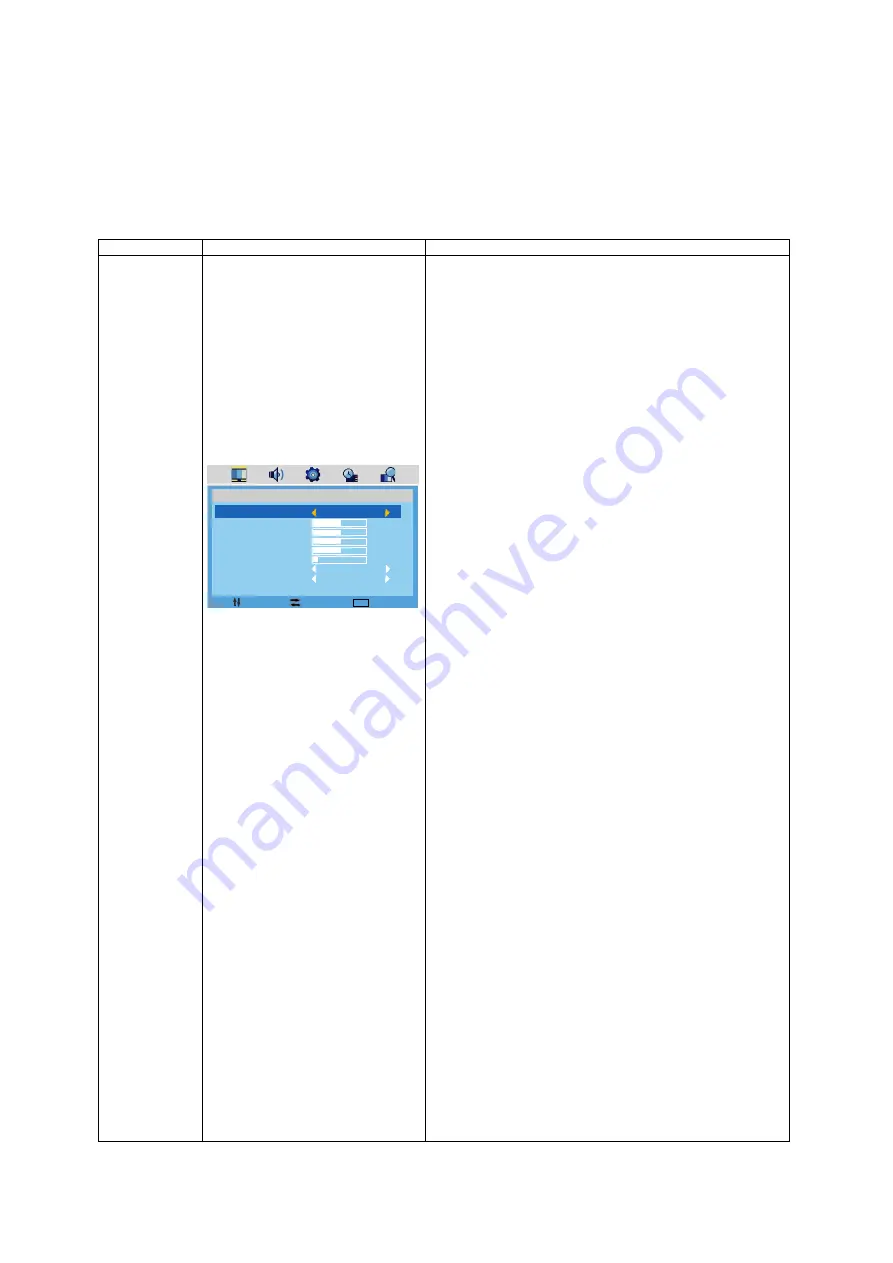
Input-modus: TV
1.
Druk op de
Menu
-toets om het hoofdmenu te openen.
2.
Gebruik de pijltjestoets
Rechts
om het beeld (
Picture
), het geluid (
Sound
), de
instellingen (
Setting
), de functie (
Function
) of het kanaal (
Channel
) te selecteren.
3.
Druk op de
Exit
-toets om het menu te sluiten.
TITEL MENU
ILLUSTRATIE SUBMENU
INSTRUCTIES
Beeld
(Picture)
1.
Beeldmodus
Zorg met behulp van de pijltjestoetsen
Omhoog
/
Omlaag
dat de aanduiding voor de
Beeldmodus
(
Picture Mode
)
geel gemarkeerd wordt. Met de pijltjestoetsen
Links
/
Rechts
kunt u een beeldmodus selecteren
(STANDARD, MOVIE, VIVID, PERSONAL).
2.
Contrast
Zorg met behulp van de pijltjestoetsen
Omhoog
/
Omlaag
dat de aanduiding voor
Contrast
geel gemarkeerd wordt.
Met de pijltjestoetsen
Links
/
Rechts
kunt u het contrast
aanpassen. Het contrast neemt toe naarmate het getal
hoger is.
3.
Helderheid
Zorg met behulp van de pijltjestoetsen
Omhoog
/
Omlaag
dat de aanduiding voor
Helderheid
(
Brightness
) geel
gemarkeerd wordt. Met de pijltjestoetsen
Links
/
Rechts
kunt u de helderheid aanpassen. De helderheid neemt toe
naarmate het getal hoger is.
4.
Kleur
Zorg met behulp van de pijltjestoetsen
Omhoog
/
Omlaag
dat de aanduiding voor
Kleur
(
Color
) geel gemarkeerd
wordt. Met de pijltjestoetsen
Links
/
Rechts
kunt u de kleur
aanpassen. De kleur neemt in intensiteit toe naarmate het
getal hoger is.
5.
Kleurtoon
Zorg met behulp van de pijltjestoetsen
Omhoog
/
Omlaag
dat de aanduiding voor de
Kleurtoon
(
Tint
) geel
gemarkeerd wordt. Met de pijltjestoetsen
Links
/
Rechts
kunt u de kleurtoon aanpassen als het NTSC-systeem
wordt gebruikt.
6.
Scherpte
Zorg met behulp van de pijltjestoetsen
Omhoog
/
Omlaag
dat de aanduiding voor
Scherpte
(
Sharpness
) geel
gemarkeerd wordt. Met de pijltjestoetsen
Links
/
Rechts
kunt u de scherpte aanpassen. U kunt kiezen uit Normaal
(Normal), Scherp (Sharp), Scherpst (Sharpest) en Zacht
(Soft).
7.
Kleurtemperatuur
Zorg met behulp van de pijltjestoetsen
Omhoog
/
Omlaag
dat de aanduiding voor
Kleurtemperatuur
(
Color Temp.
)
geel gemarkeerd wordt. Met de pijltjestoetsen
Links
/
Rechts
kunt u de voor uw ogen optimale
kleurtemperatuur selecteren. U kunt kiezen tussen
Normaal (Normal), Warm, en Koud (Cold).
8.
Ruisonderdrukking
U kunt met behulp van de pijltjestoetsen
Links
/
Rechts
de
ruis van de video onderdrukken (
Noise Reduction
) als de
signaalontvangst zwak is.
PICTURE
PICTURE MODE
CONTRAST
BRIGHTNESS
COLOR
TINT
SHARPNESS
COLOR TEMP.
NOISE REDUCTION
STANDARD
50
50
50
50
6
NORMAL
ON
D 20
M E N U
MOVE
EXIT
SELECT
Содержание LE-207780MT
Страница 1: ...GEBRUIKSHANDLEIDING INSTRUCTION MANUAL Model Nr LE 207780MT ...
Страница 6: ...D 5 6 Overzicht afstandsbediening Afbeelding afstandsbediening Beschrijving toetsen afstandsbediening ...
Страница 27: ...D 26 ...
Страница 28: ...D 27 E ...
Страница 29: ...D 28 ...
Страница 30: ...D 29 OK OK ...
Страница 31: ...D 30 ...
Страница 32: ...D 31 Repeat ...
Страница 33: ...D 32 D DISP D DISP D DISP D DISP D DISP D DISP D DISP D DISP D DISP D DISP ...
Страница 34: ...D 33 Subtitles 8 9 10 ...
Страница 35: ...D 34 12 ...
Страница 36: ...D 35 13 ...
Страница 37: ...D 36 10 10 Toetsen om Indrukken om ...
Страница 38: ...D 37 ...
Страница 51: ...E 5 Press to scan through channels ...
Страница 57: ...E 11 ...
Страница 74: ...E 28 ...
Страница 76: ...E 30 ...
Страница 77: ...E 31 OK OK ...
Страница 78: ...E 32 ...
Страница 79: ...E 33 D DISP D DISP ...
Страница 80: ...E 34 D DISP 8 Audio ...
Страница 81: ...E 35 9 Language 10 Subtitle 11 Mute ...
Страница 82: ...E 36 12 Repeat A B 13 Volume ...
Страница 84: ...E 38 ...